If you believe that Automation testing requires excellent coding skills, you might not know about codeless automation testing tools. Yes, you heard right! Gone are the days when testers had to write complex test scripts to automate their test cases.
As the name suggests, codeless automation testing tools let you create test cases with the help of a user-friendly web interface. This is done by using the drag and drop options. Some popular testing software requires no coding skills and provides a complete solution to test web applications, mobile applications, and APIs.
Also, if you want to write test scripts independently, you’re free to do so.
These no code automation testing tools make it easy for testers to keep up with the Agile developments and maintain the test cases. With rapid development, codeless automation testing tools ensure that the new changes are not breaking the existing features.
You can run these test cases as often as possible and get the maximum accuracy in regression.
I have searched for some of the famous and widely used no code automation testing tools to enhance productivity and reduce your time consumption while testing the software.
Top 5 Codeless Automation Testing Tools
1. Katalon Studio
Katalon Studio is the best choice for beginners to automate their test cases. It provides a record and playback feature through which you can record the testing steps, and the code will get generated automatically in the backend. You can easily create test cases with its drag and drop option and target the web elements for binding.
This tool will provide you with complete test coverage. It supports web, mobile, API, and cross-browser testing. Also, it includes integration with modern days CI/ CD workflows like Jenkins, Jira, Git, and many more.
The tester with good coding skills can write test scripts using built-in libraries and keywords. It’ll significantly increase your productivity at work.
Its user-friendly interface favors ease of use for beginners and experienced testers.
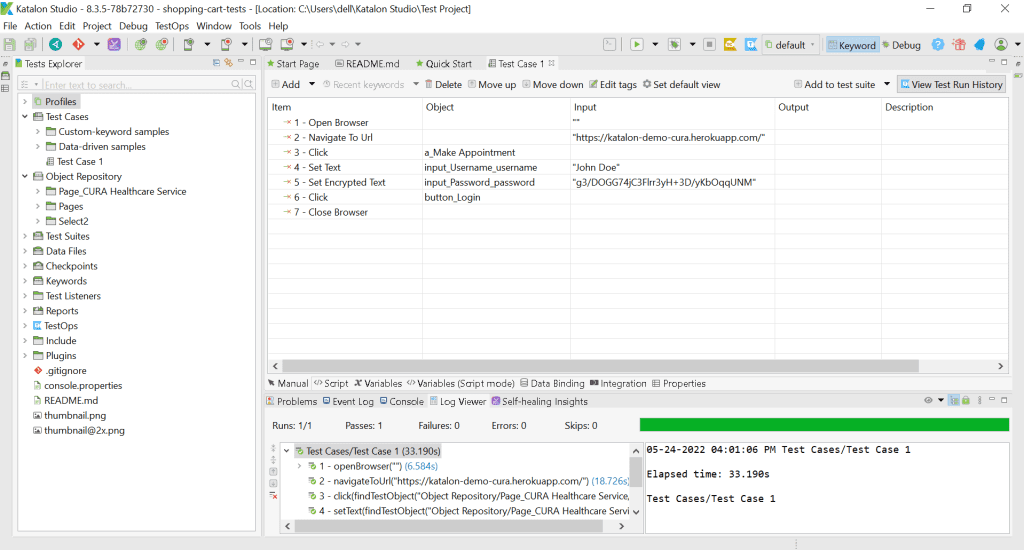
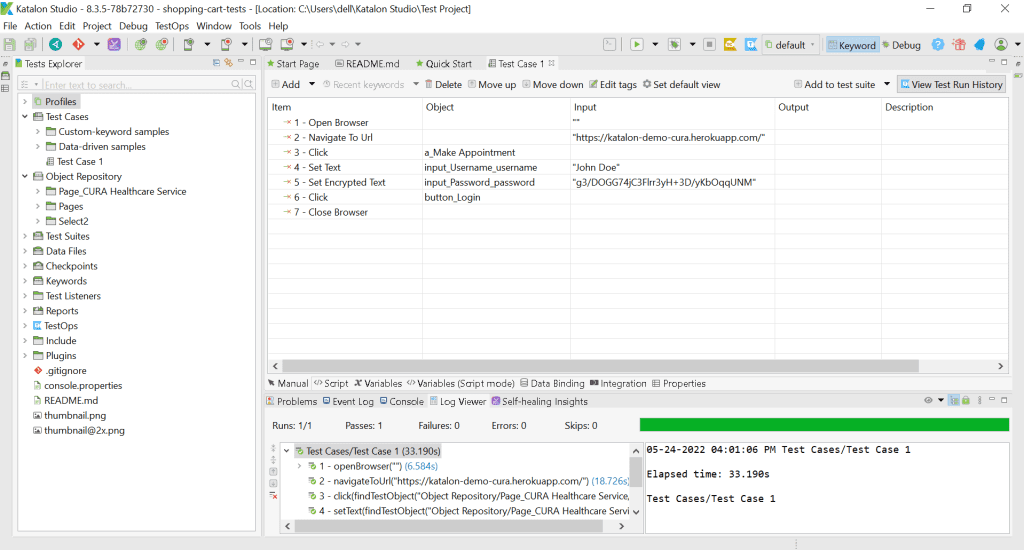
The Katalon Studio is freely available for individual use. However, you’ll have to register on the website.
And for the enterprise solution has a range of premium plans.
You can download the tool from here – https://katalon.com/
2. Selenium IDE
Selenium is the most popular and go-to tool for automation testing; however, it requires testers to have good coding skills. But seldom do people know that the Selenium IDE is available as an extension that can be installed on web browsers.
The extension works on Google Chrome or Mozilla Firefox web browsers. It has the incredible feature of recording and playback. You have to record all the test steps on the browser, and it will create the automated test steps for you.
If you prefer the drag and drop options, you can create the test cases by targeting the web elements through different attributes. You can target a particular element with additional attributes making the test cases resilient to the changes.
You will have to click open the extension and create a new project to get started. After that, you can create test steps by the drag and drop options or by recording your actions on the browser. It is mandatory to provide a base URL to initiate the process.
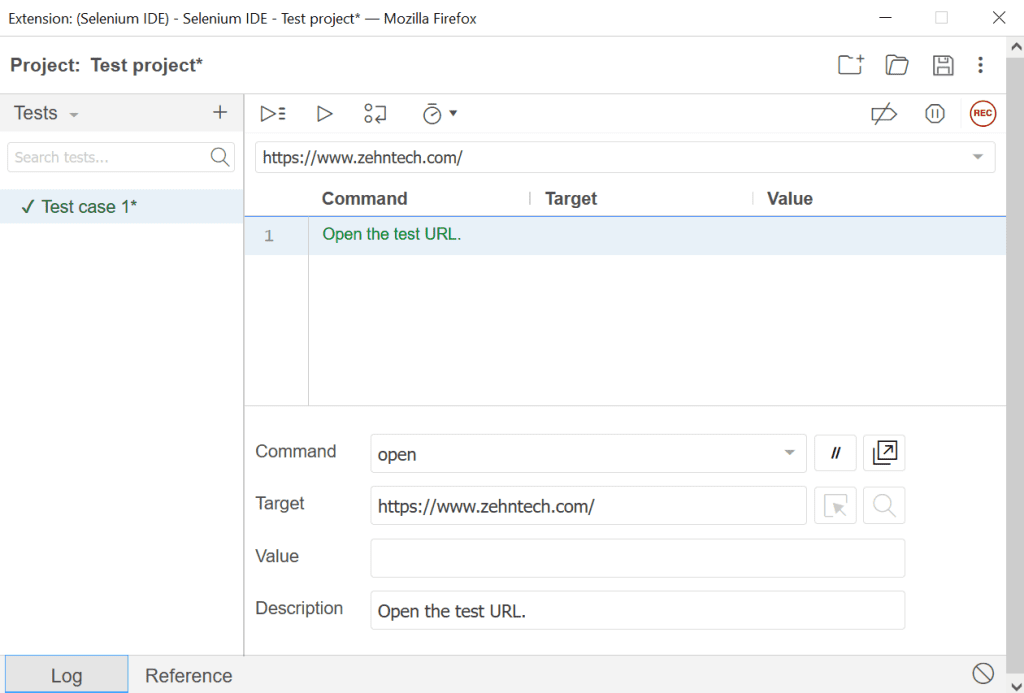
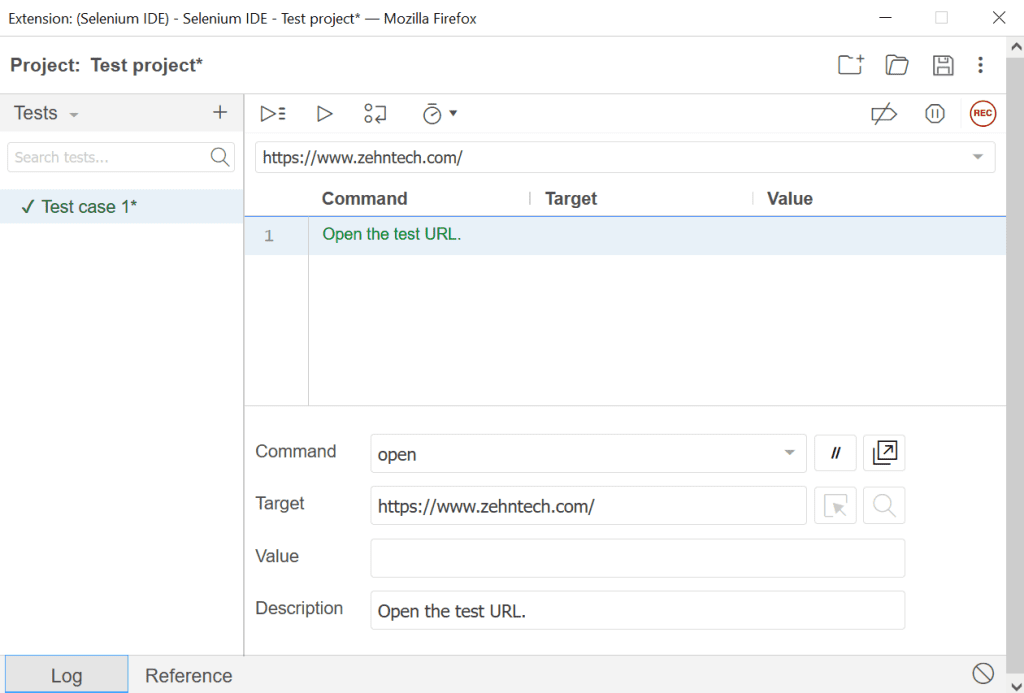
The Selenium IDE extension is an excellent tool for those who have just started exploring automated testing.
A place for big ideas.
Reimagine organizational performance while delivering a delightful experience through optimized operations.


3. Endtest
Endtest is one of the best automation testing tools that provide a complete testing solution. You can create automated test cases for web and mobile applications without exerting your precious time and effort. It has a very user-friendly interface. It allows the user to record their web and mobile tests. After running your test, you can see a detailed test report for a thorough analysis.
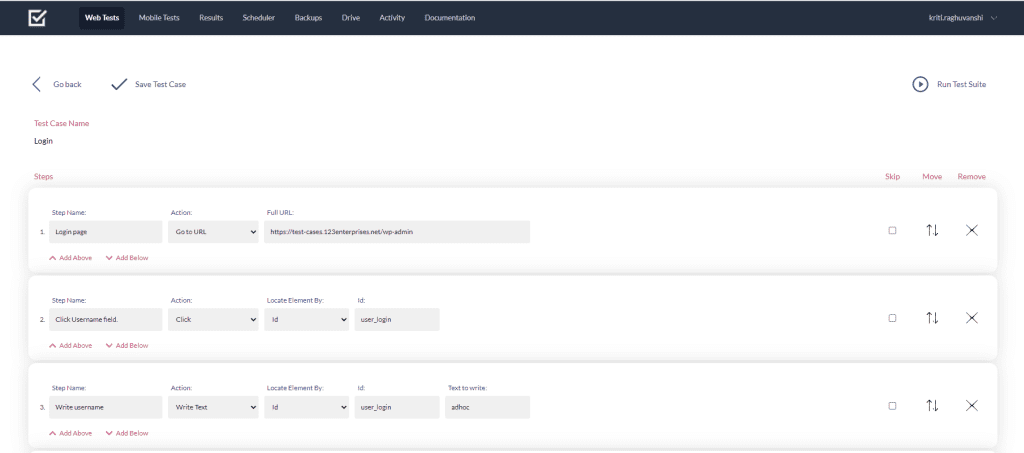
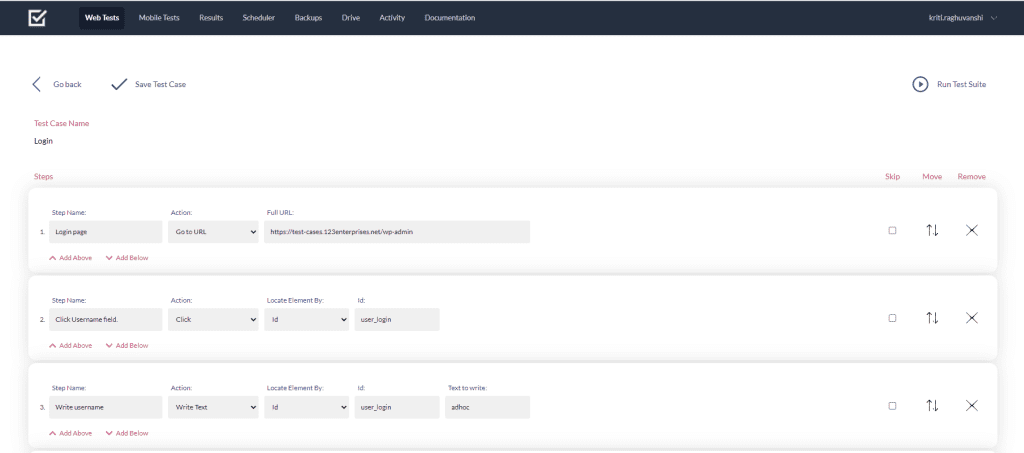
Endtest lets you test the API requests to ensure that the software functionalities work correctly.
The most significant advantage of this tool is that it lets you schedule your test run. You can choose the time and leave the machine to do the testing.
It supports integration with various workflows like Jenkins, Bitbucket, GitHub, etc.
It offers a free trial run if you wish to explore its features before opting for the premium version.
Click here to know more – https://endtest.io/
4. Applitools
All the other no code automation testing tools offer the solution to perform functional regression testing. However, with Applitools, you can test the application’s functionality and UI. Applitools make it easy for the tester to perform UI regression testing. It has the exact steps to follow like other tools but with an additional effort. When you run the test case for the first time, it takes a snapshot as the baseline for the next run. And the next time, it cross-checks the UI with the captured snapshot and lists all the differences. This way, you can easily track the UI changes across all the releases.
The tool also lets you select the mode for checking the UI – Exact, Strict, Content, and Layout. Its powerful Visual AI makes it the better choice to test the application UI across different browsers.
And it provides integration with most of the modern CI/ CD workflows like GitLab, GitHub, Slack, Jenkins, and many more.
It also has a beautiful dashboard for the test managers to manage their test cases, test runs, and results.
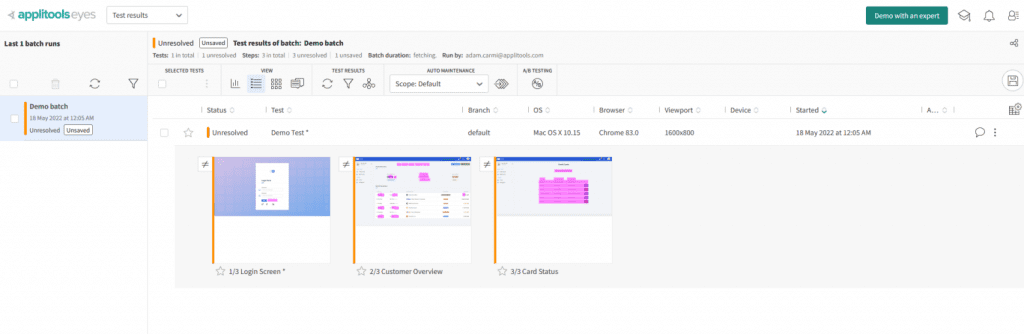
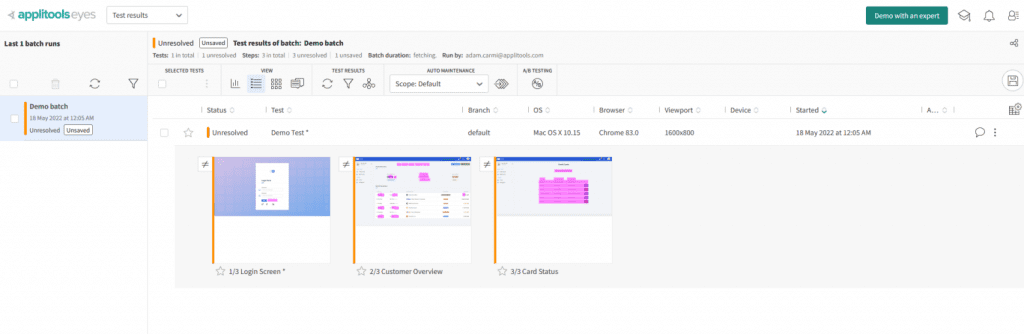
You can request a demo through its official website to check its functionalities by yourself – https://applitools.com/
5. TestGrid
TestGrid is another no code automation tool that offers you to perform all types of testing, from the web application, mobile application, and API testing to Security testing. You can test the software on their cloud environment or ship it to your device. You can test the application across all the browsers and all types of devices. It also supports IoT automation, making testing the software with voice recognition features easy.
You can assess the test results using its rich device and API performance insights. You don’t need any third-party tool.
Its free version is available; however, you’ll have to purchase its premium version to use the Virtual Cloud and Mobile Automation features.
To know more, please visit the site – https://www.testgrid.io/
Codeless automation testing tools are a boon to testers who wish to explore automation testing. These tools substantially reduce the time and effort required to write automated test scripts. The automated test cases are easy to maintain and resilient to frequent code changes. That is why the preference for no code testing tools increases with time to perform regression testing.
However, you need basic coding knowledge even though you can create test cases without writing a single line of code. The no code automation testing tools give you a great start and reduce your efforts, but if you wish to grow more, you’ll have to learn how to write test scripts.
These tools are excellent for learning and reducing automation test efforts, but at some point, you’ll have to expand your area of knowledge to write complex test scripts.











