Triggers are a vital part of Salesforce. They become active if any change occurs in code. But before moving to them lets first talk about Salesforce and gradually we will discuss the importance of Salesforce Triggers.
A Little Glance Over Salesforce
So since it was first released more than two decades ago, Salesforce has dominated the commercial CRM market. It has sufficiently aided business companies in simplifying their business processes. This gives automation and efficiency in client database management. Salesforce CRM provides a variety of services. This includes lead management, email marketing, advertising, and the creation of useful integrations.
A Salesforce Development Company gives services which especially suites to the client’s demands. Several developers are recruited to look after all aspects of the platform as well as deliver specific services. It is necessary to review the notion of Apex in Salesforce. This is to comprehend how the data is handled using the platform of Salesforce CRM. Triggers are the most important part of Salesforce.
Various Operations Performed By Salesforce Triggers
Triggers are the components that allow Salesforce developers to perform specific and customized actions before or after changes are made to Salesforce records. These modifications could include data updates, deletions, or additions to the system.
In Salesforce, a trigger is essentially an Apex script that developers utilize before or after data modification events (DML). Here are some of the most common operations in Salesforce that a trigger can perform:
- Inserting data into the system
- Updating data within the system
- Deleting data from the system
- Merging data across platforms
- Upsetting data into the system
- Undeleting data from the system
Running a trigger before or after records are restored into the Recycle Bin is an excellent example of developers using triggers in Salesforce. Objects that correspond to the top-level standards can have triggers defined. These are the objects in a database that support triggers, like Contacts and Accounts. Triggers can also be set for standard child items like Case Comment and other custom objects.
In Salesforce, you may establish triggers by going to the “Item Management Settings” section and selecting “Triggers” for the object whose triggers you want to access.
Developers can use two different sorts of Salesforce triggers
Before Triggers:
These are the triggers that are used to update Or validate required record values before saving them to the platform database.
After Triggers:
These are read-only triggers that allow Developers to access the system’s field values and impact changes in separate records (such as firing asynchronous events using a queue or logging into an audit table).
Syntax of Trigger:
Trigger TriggerName on ObjectName (trigger_events)
{
Code_block
}
What Are Trigger Context Variables and How Do They Work?
Trigger Context Variables are the system’s definite variables that developers use to get access to the run-time context. Here are some of the major variables in Salesforce and their uses:
- isExecuting – This is the variable that returns true if the current context of the Apex code is a defined trigger rather than a Visualforce page, an executeanonymous() API request, or a web service.
- isInsert – If as a result of an insert operation the relevant trigger fires the variable returns true.
- isUpdate – If Trigger fires this variable returns true as a result of an update action.
- isDelete – If it triggeres as a result of a delete operation, this variable returns true.
- isBefore – If a trigger was fired before the system saved any records, this variable will return true.
- isAfter – If a trigger was fired after all the entries had been saved in the system, this variable returns true.
- isUndelete – When a record is recovered from the recycle bin, this variable returns true.
- new – This variable returns a list of new versions of the records that contain Salesforce objects.
- newMap – This is the variable that functions as a map between all relevant Ids and newer versions of Salesforce object records. This variable is only available in the triggers before update, after update, after insert, and after undelete.
- old — This variable returns a collection of Salesforce object records in their previous versions. Only delete and update triggers have access to this variable.
- oldMap – This variable is a map of all relevant Ids of older records that contain Salesforce objects. Only delete and update triggers have access to this variable.
- size – When trigger fires, this variable displays the total number of records (old and new).
Actions Performed By Trigger Events
Salesforce trigger events to do certain data manipulation language actions. These are some of the important acts that those trigger events perform:
- beforeinsert – Using the trigger platform, this event executes the activity of modifying fields. New.
Example –
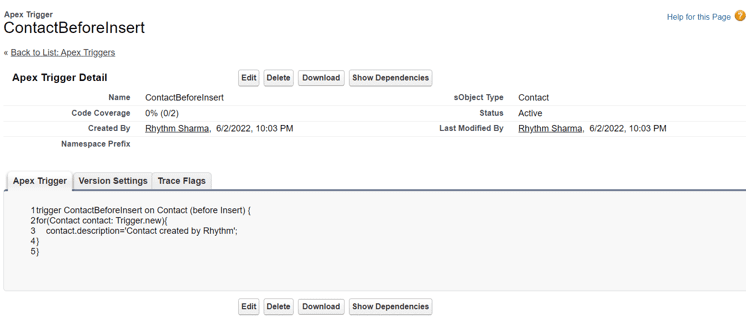
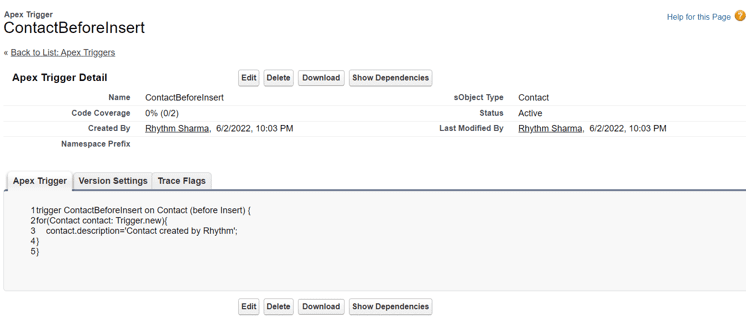
- afterinsert – Using a “update DML” action, this event can be used to update an original Salesforce object.
Example –
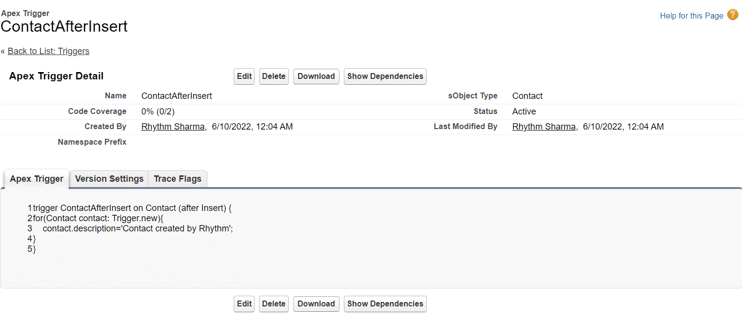
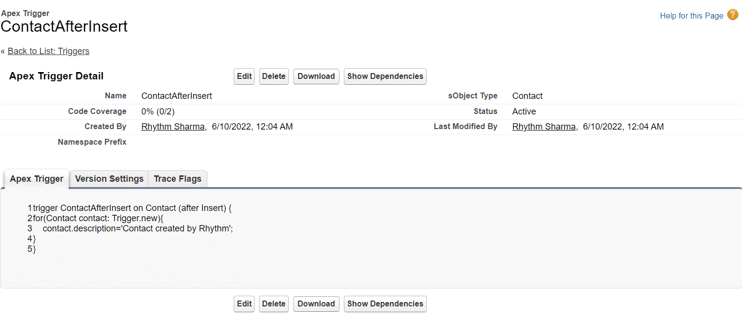
- beforeupdate – When using trigger.new to change fields you can use this event.
Example –


- afterupdate – Using a “update DML” method, this event can update an original object. With the help of a “delete DML” action, it can also erase an original object.
Example –
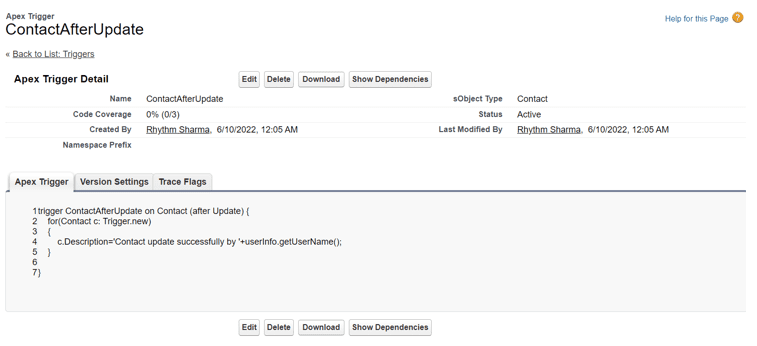
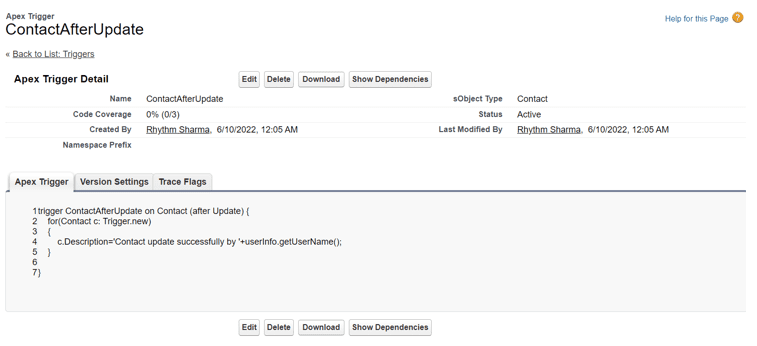
- beforedelete – This event can only use an “update DML” procedure to update an original object.
Example –


- afterdelete – As a trigger, this trigger is unable to do the majority of the activities. The after delete triggers do not support new. It also can’t be used to update items because they’ve previously been destroyed.
Example –
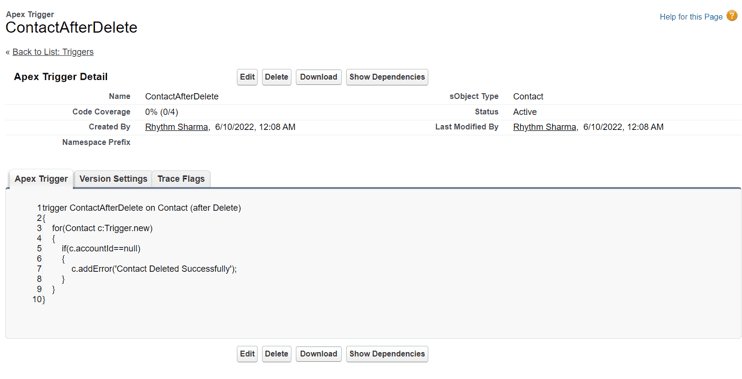
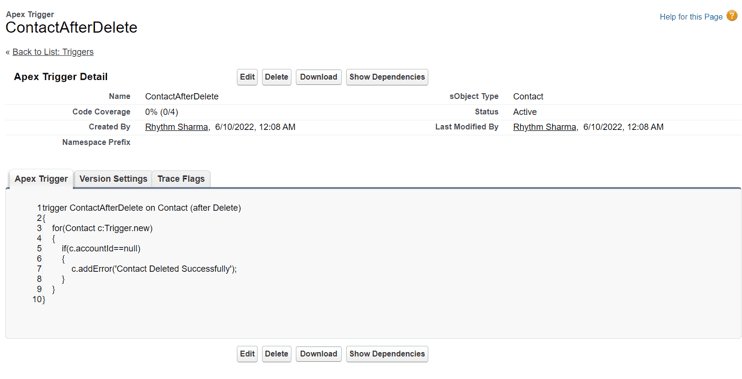
Triggers are vital for Salesforce Developers since they assist them in managing sensitive customer data within the system, specifically consistent with the requirements of the client organizations. However, developers should exercise caution when performing triggers, as even the tiniest error may need disastrous consequences.
How to Write Test Class in Salesforce Triggers?
Before understanding how to construct test classes, it’s important to understand what a test class is and why we develop them, so let’s talk about that.
What is Test class?
The Software Development Life Cycle includes testing as an important component (SDLC). Salesforce verifies that your code has a minimum of 75% code coverage before putting it into production. This indicates that your code has been thoroughly tested and will not fail in a production setting. You must create a Test class for each of your classes in order to accomplish this. Apex testing framework makes writing test classes for Apex classes and triggers much easier.
Why we write Test classes?
We create a test class to confirm that Apex Classes and Triggers are functioning properly by testing single and bulk record processing, as well as positive and negative test cases. You must also establish the testing database for this.
A place for big ideas.
Reimagine organizational performance while delivering a delightful experience through optimized operations.


Apex Test Class Best Practices
Here are some key points you should have knowledge about it before creating a Trigger.
- Only Salesforce will regard this class as a test class if you begin it with the @isTest annotation.
- Keep your class private and also, the best approach is to call your test class the same as your main one or trigger Name + ‘Test’.
- Your test class’s methods must be static, void, and use the testMethod keyword.
- Prepare your test data, which must exist before the beginning of your actual tests. Nowadays, there are a range of methods for creating test data, like the setup method, static resources, and so on. Take a look at the link below for further information on the @testSetup function within the apex test class.
- To make sure that actual testing of your code occurs with a fresh set of governer restrictions, use Test.startTest() and Test.stopTest(). These methods assist you in resetting your governor limitations immediately prior to executing your actual testing code.
- After your test code has run between Test.startTest() and Test.stopTest(), you need to use assert statements to work out if your code is indeed running correctly and producing the required results. In our situation, we’re checking to determine if the book’s price is set to 90 or not. If this assert statement returns false, your test class will fail, alerting you to the vary the fact that something in your code isn’t quite right, and you may have to return and alter it.
Trigger Example
Apex Trigger
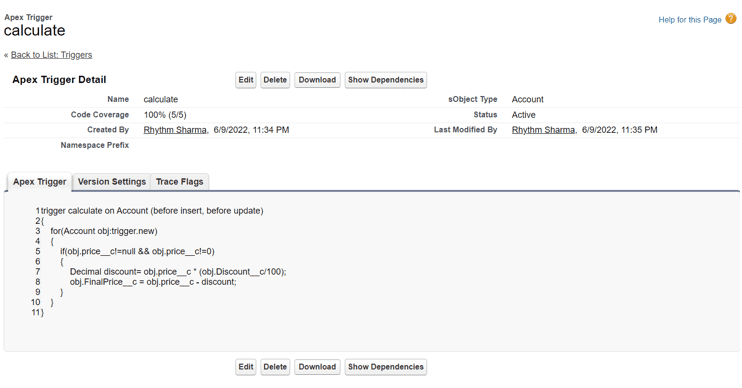
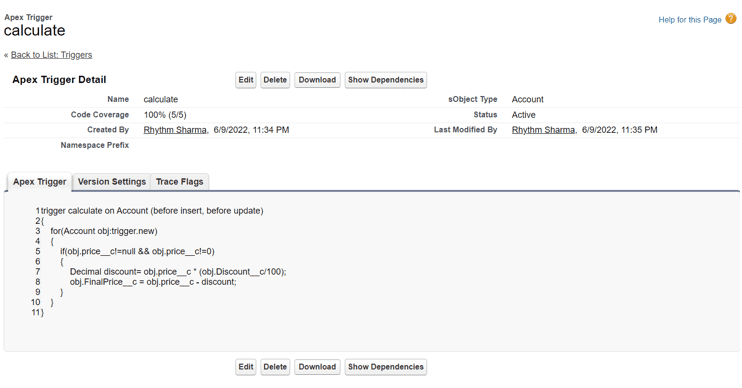
Here we create a trigger named calculate on Account object. This trigger will fire before insert and before update the record.
Test class for Trigger
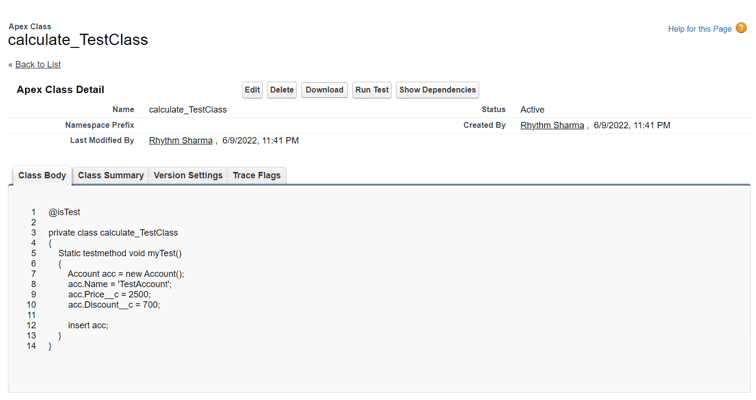
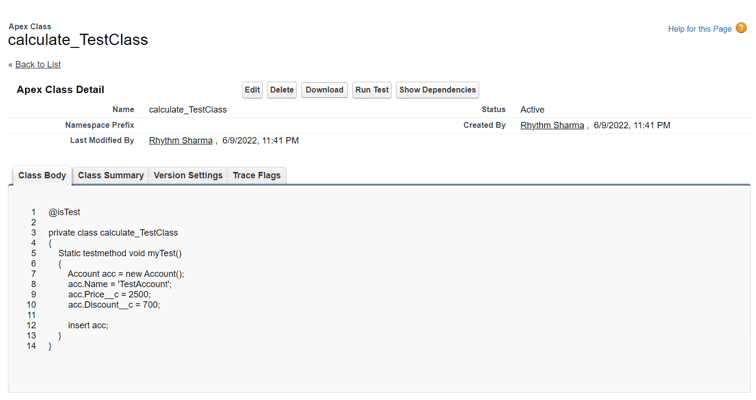
Advantages of Test Class
- To determine whether the context of the class is Test or not, use Test.isRunningTest() in your code.
- Enables test classes to highlight inside the Code block, use this condition with the OR (||) operator.
- To identify private members and methods within Test Class, use the @TestVisible annotation.
Triggers are a critical component of any Salesforce project and one of the most important ideas in Apex. They enable you to do a variety of activities. These will aid in the automation of processes. Also aids the improvement of data management and the resolution of difficult scenarios. These are the ones that a workflow or process builder could not address. To achieve the finest outcomes, you should of course follow the best practices.











