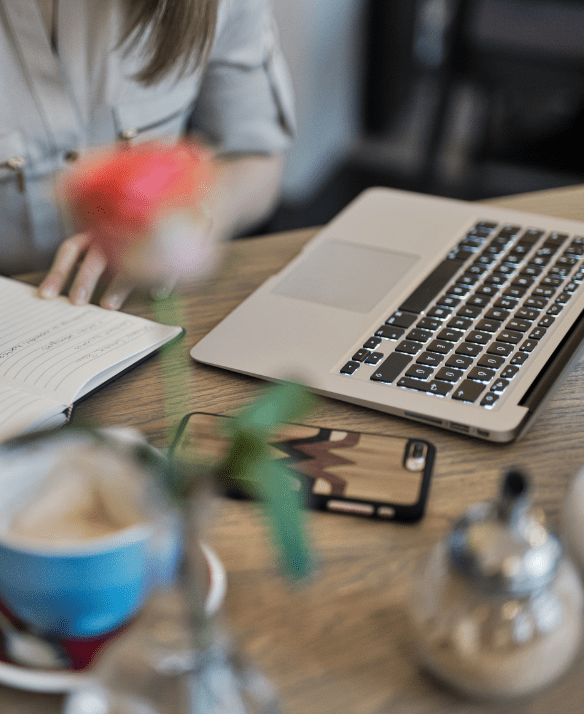Are you ready to reinvent your business with Odoo? But are unsure how to migrate your data from the previous system? We have the answers you want. In this blog post, you’ll learn the secrets of a smooth data migration to Odoo. Like simple ways of transferring all your vital data, from client records to sales data, without a hitch.
We will also simplify the process by providing you with basic methods and insider information. Maintain a competitive advantage by ensuring automating data migration to Odoo. Let’s make your transfer not only smooth but extraordinary!
Strategies to Migrate Data to Odoo ERP System
Strategy 1: Prepare Your Data for Migration
Odoo understand the importance of a hassle-free transition, and so the reason they’re providing a complete guide to migrate data to Odoo. First, take stock of your existing data. Then you must have to identify crucial information that needs to be transferred, ensuring no detail is overlooked. Next, you should clean up your data by eliminating duplicates and outdated records. With a clear and organized dataset, the data migration to Odoo becomes seamless. Familiarize yourself with Odoo’s data import formats and tools, making sure your data aligns perfectly.
Strategy 2: Data Extraction from Old System
After you’ve built the groundwork, it’s time to extract your data with care, much like a chef gathering the best ingredients. It begins by identifying your old system’s data sources. To ensure accuracy and prevent overburdening your resources, extract data in small, manageable chunks. Check for completeness and integrity after extraction. During data migration to Odoo ERP, make sure you’ve gathered everything necessary and of the greatest quality.
Strategy 3: Data Transformation
During this stage, the emphasis is on refining and shaping the content for automating database migration to Odoo. Now you can start it by cleaning and standardizing formats to ensure consistency throughout the process. Next, translate your old system’s data fields to Odoo’s structure. Test the modified data thoroughly for conflicts or errors. This is the stage at which your data actually takes on the form of a streamlined, efficient system that is ready to enable your business in Odoo.
Strategy 4: Data Migration to Odoo
Now that your data has been refined and prepared, it is time to import it into Odoo. Use Odoo’s import tools to seamlessly import your modified data. To achieve precision, be diligent when mapping data fields. Check for any discrepancies or problems during the Odoo migration service. It’s straightforward import functions serve as gardening tools, assisting you in efficiently nurturing your data into the new system.
Strategy 5: Post-Migration Validation
After the data import, meticulous validation is essential. Thoroughly validate the data migration to Odoo ERP to confirm its accuracy and completeness. Run sample transactions and reports, ensuring they align with your expectations. This validation phase acts as your taste test, ensuring everything is just right before the big reveal. Any discrepancies found should be addressed promptly, guaranteeing a smooth user experience and optimal system performance.
Strategy 6: Transition and Go-Live
It’s time to transition and go live with validated data and a highly adjusted Odoo system. Inform your employees of the changes and provide training and assistance as they adjust to the new environment. Establish a definite go-live date to ensure that everyone is on the same page.
You can consider it a big opening in which your company enters a more efficient era. Keep a watchful eye on the first few days and handle any concerns as soon as possible. This strategy denotes the point at which your company has fully embraced Odoo and is ready to make the most of its potential.
Strategy 7: Post-Migration Optimization
Data migration to Odoo is a new beginning, not an end. Following the move, focus on improving your Odoo system for continual improvement. Collect input from users to discover areas that require improvement or extra training. Review system performance and user experiences on a regular basis.
Based on your findings, implement changes and enhancements to maintain your Odoo system nimble and responsive. This constant optimization ensures that your company operations remain effective and in line with your changing requirements.
Final Thoughts!
Migrating your data from your old system to Odoo can be a smooth and efficient process with the right strategies in place. By following the steps outlined in this guide to migrate data to Odoo, you can ensure a seamless transition, minimizing disruptions to your business operations. Remember to thoroughly plan your migration, back up your data, and involve your team throughout the process. Don’t hesitate to seek professional assistance if needed.
Now, it’s time to take action and make the switch to Odoo for improved efficiency and productivity in your business.
Start Your Migration Journey Now!