Salesforce integration is the process of combining the information & functionality of Salesforce with other applications to give users a unified user experience. When discussing integration, we mean linking a particular Salesforce instance with another database or system. Salesforce integration connects salesforce.com with another 3rd party external system and applications like Facebook, Gmail, and outlook. So, you can use the features of those applications with Salesforce.
Why Salesforce Integration?
Integration is a mechanism where two or more systems can talk to each other & send the data to each other via the world wide web or open network. This way, the system acts like one system because the user will interact with one system. He will be getting the data from a different approach.
Different Salesforce integration Layers
Salesforce integration can be carried out for different layers within your CRM platform.
- User Interface: It allows users to enter multiple apps from a single platform. User interface integration means we can integrate third-party applications like Facebook and LinkedIn with Salesforce. The user interface layer mainly focuses on user interactions with the system. in this layer, we identify the components to integrate third-party web applications into Salesforce.
- Business logic: It utilizes Apex web services for inbound and Apex Callouts for outbound to handle business logic across multiple applications. It deals with using apex web services now; they allow us to write logic and expose it as a web service with third-party applications.
- Data integration: This layer connects with the user interface and the business process. It helps maintain consistency in application data between multiple integrated systems. So, one way to achieve accurate time synchronization of data between systems is using soap Api.
Salesforce Integration Process
App-based salesforce integration: As the name implies, App-based Salesforce integration uses specific applications. With only a few clicks, users of these apps may easily combine the data from two different apps to create a single platform.
You would require a reliable and smooth integration platform that enables the smooth flow of data between the two applications to combine your Salesforce CRM with relevant applications. Popular third-party apps like Zapier and drop box, among others, make it easier to integrate with Salesforce.
Code-based Salesforce Integration: Salesforce integration can be done using a programming language in addition to specialized applications. The most typical instance of code-based Salesforce connection is the use of Apex. It is a proprietary programming language with a Java-like syntax.
- Here are some benefits of Salesforce Integration: Improve Productivity
- Access Data from Different Sources
- Make Better Decisions
- Automat workflows
- Modernize the Data Infrastructure
Salesforce Integration Platform: Salesforce integration tools let you share the valuable data you collect in Salesforce with other systems. This means everyone in your organization and non-Salesforce users can access the customer information when needed.
These are some of the popular Salesforce Integration Tools on the market.
- Rapidi online
- Jitterbit
- MuleSoft
- Zapier
Rapidi Online: Regarding Salesforce – Microsoft Dynamics data integration, Rapidi is a leader in the market. It integrates Salesforce with all Microsoft Dynamics ERPs (Microsoft Dynamics AX, GP, NAV, 365 Business Central, or 365 for Finance and Operations). Still, it can also be used to integrate Salesforce with various other ERPs. The RapidiOnline integration tool uses pre-configured templates to simplify Salesforce integration to Microsoft Dynamics ERP. RapidiOnline comes with out-of-the-box, ready-to-use reports, and dashboards that you can use as-is or easily modify to suit your needs.
Jitterbit: Jitterbit is a cloud-based advanced point-to-point artificial intelligence software integration platform that enables fast, easy, and secure data transfer between technologies, streamlining processes, and delivering projects in days instead of months.
MuleSoft: MuleSoft is an integration platform that helps businesses connect data, applications, and devices across on-premise, and cloud computing environments. ESB stands for Enterprise Service Bus. Enterprise Service Bus is an integration platform that allows developers to connect applications easily.
It Allows data exchange between applications and handle different applications and communicate with each other. It works based on incoming and outgoing messages flow using different types of connectors dedicated to different types of requests like HTTP, JMS ,etc.
Zapier: Zapier is a way for you to automate your business process and provides a platform to integrate apps with salesforce, connects with over 2000 different Apps. It includes many of the apps you work with in your Facebook lead ads, slack, Gmail, and google sheets. It is easy enough that anyone can build their app workflows with just a few clicks. Zapier’s primary goal is to save users time and effort by quickly automating daily tasks in workflows known as Zaps. Connecting your apps and creating workflows tailored to your needs can improve productivity in all areas of work and life.
Key Concept in Zapier
- Zap: A Zap is an automatic workflow that links your applications and services together. Each Zap is made up of one trigger and one or several actions.
- Apps: An app is a web service or apps like Google Docs, Slack, or Salesforce. Zapier provides integrations for over 3,000 apps, enabling you to move data.
- Trigger: All Zaps begin with a trigger that monitors for new or updated data.
- Action: Actions are events that Zap executes after being triggered.
- Filter: Filters can be added to Zap to limit it to performance only when specific requirements are met.
A place for big ideas.
Reimagine organizational performance while delivering a delightful experience through optimized operations.


Salesforce Integration with google sheet via Zapier
Steps To Integrate google sheet With Salesforce Using Zapier
Step 1: You need to create an account on Zapier if you don’t have an existing account.
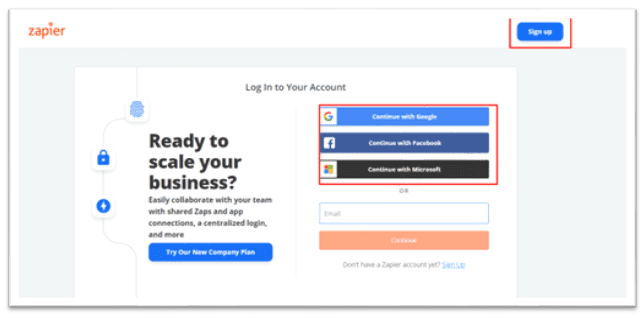
Step 2: Type the App name you want to make a Zap Connect in this app field, as shown in the figure below.
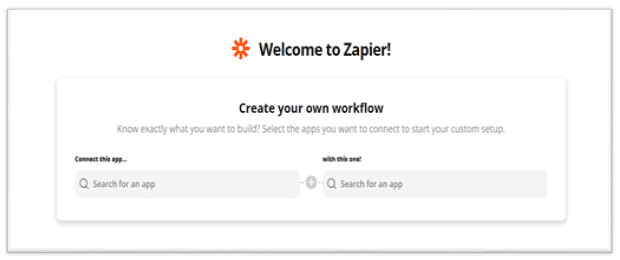
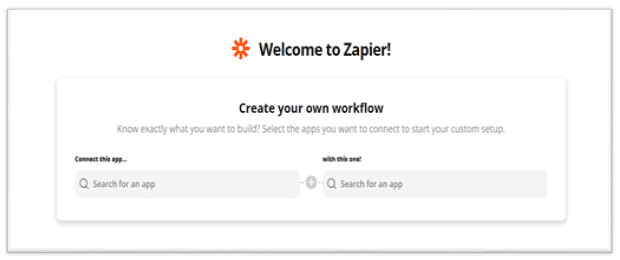
Step 3: Type app’s name you wish to connect with in this one Field.
- Select Salesforce
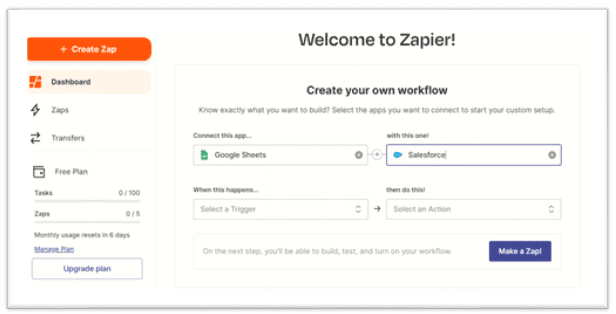
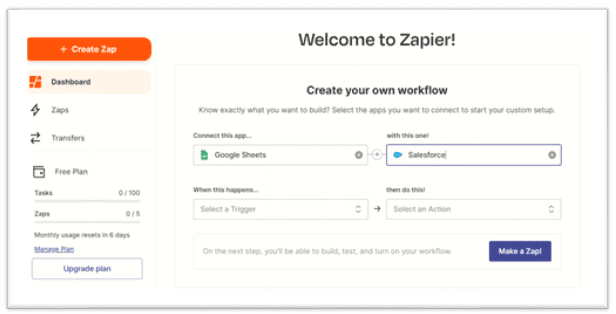
Step 4: Select the Action you want to perform whenever the trigger happens and click Try it, as shown in the figure below.
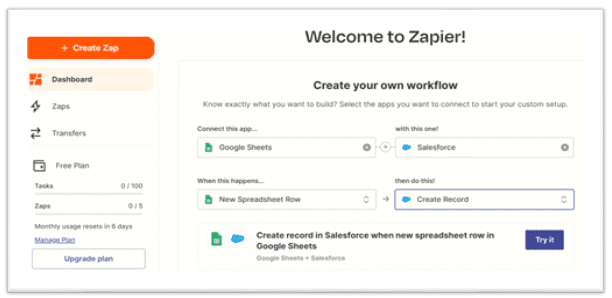
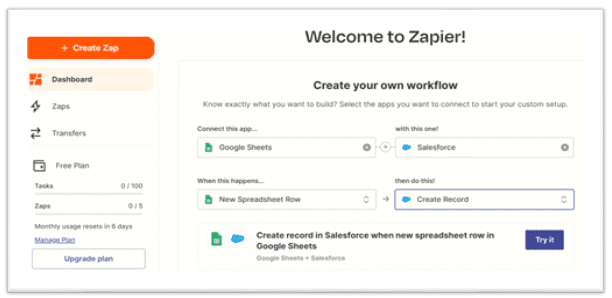
Step 5: Click on Get Started, as shown below.
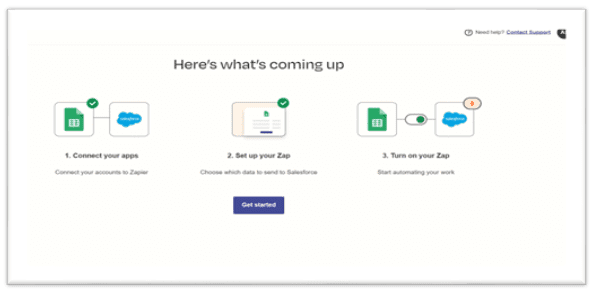
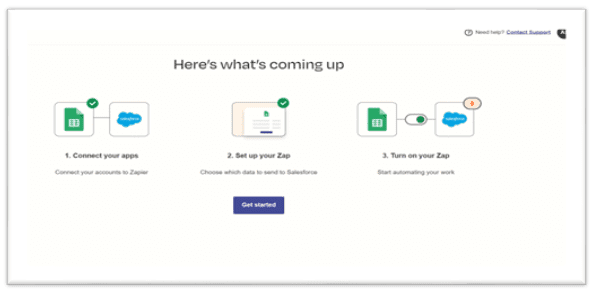
Step 6: Connect your google sheet account.
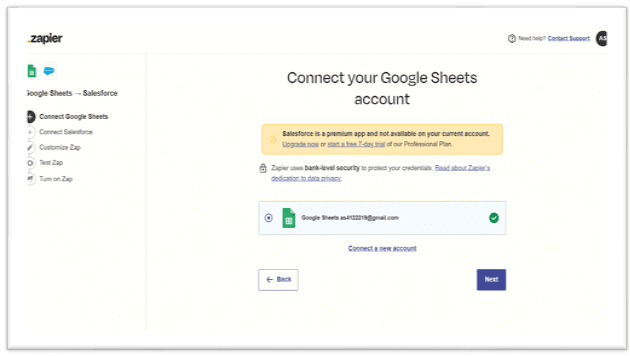
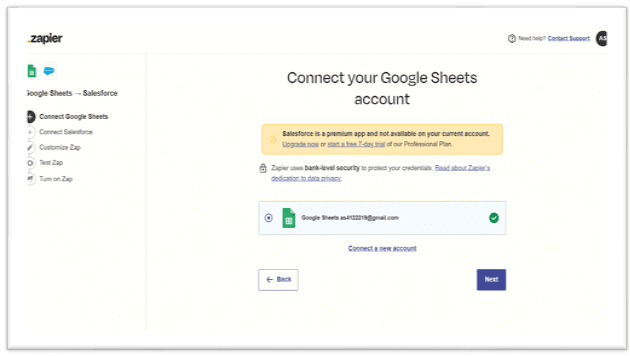
Step 7: Select the required Spreadsheet as shown in the below figure. Click Next.
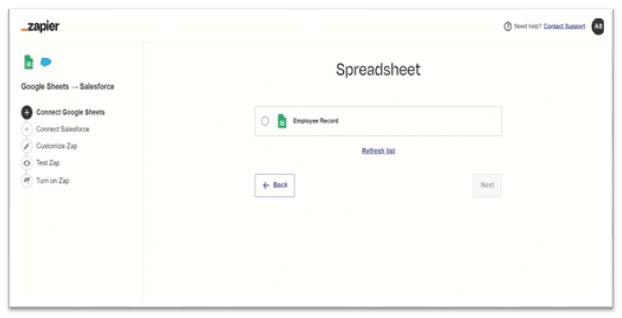
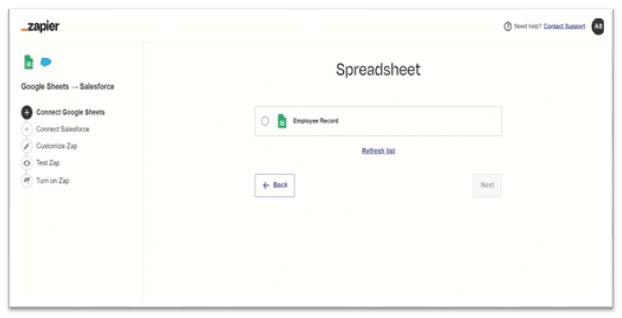
Step 8: Select the required Worksheet as shown in the below figure. Click Next.
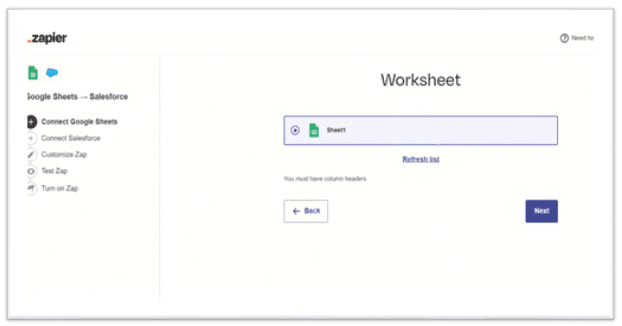
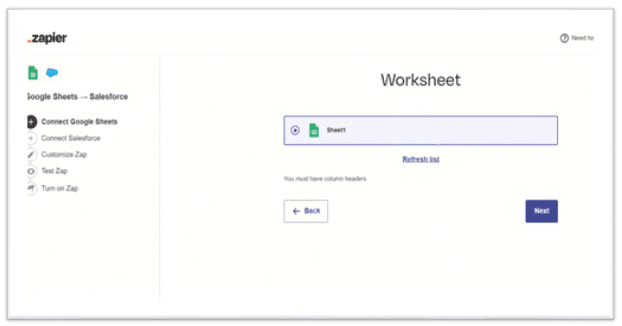
Step 9: Now Connect your Salesforce account as shown below. Click Next.
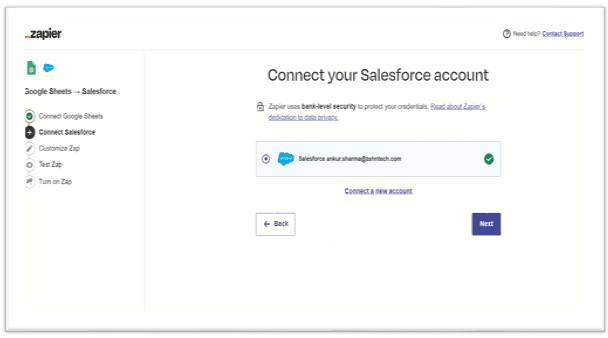
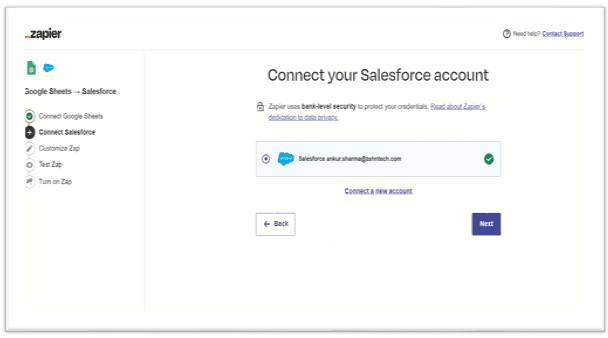
Step 10: Select the Salesforce object in which you need to create a new record; here is the Emp Record object. Click Next.
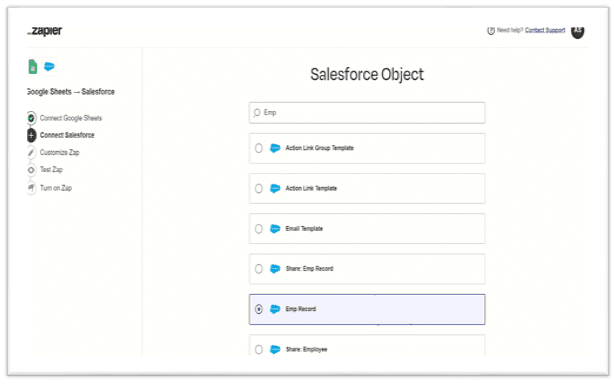
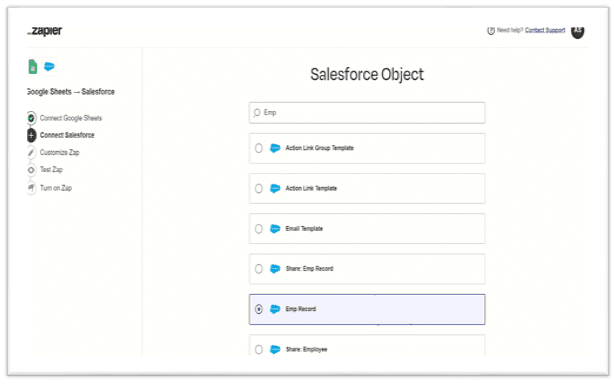
Step 11: select the user then Click Next.
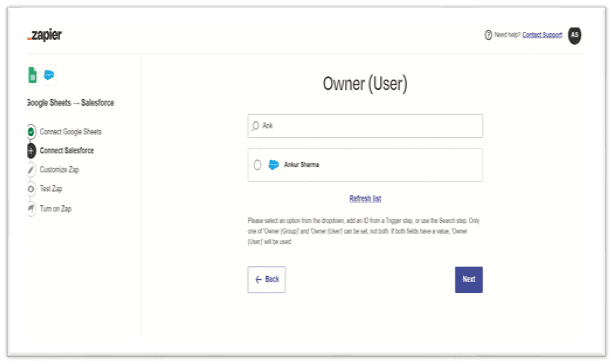
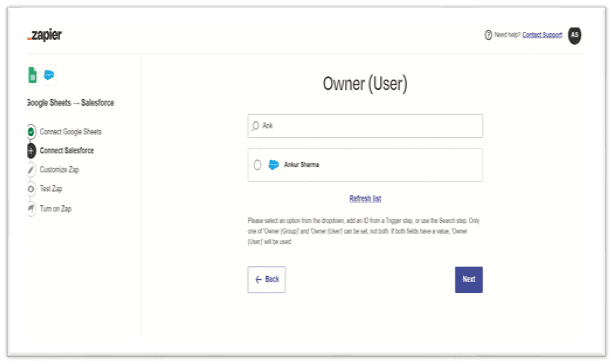
Step 12: Select the Mapping fields from google Sheets into Salesforce, then click Next.
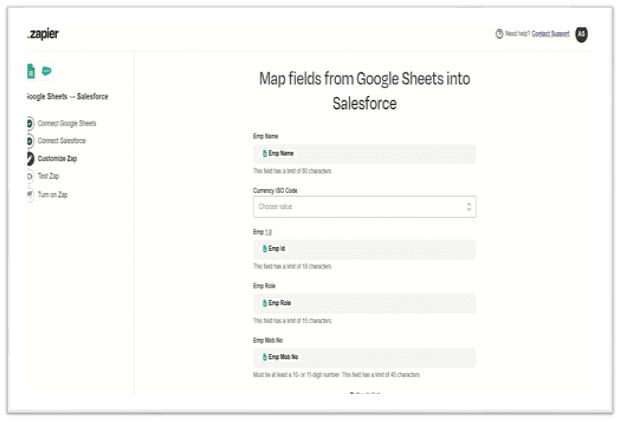
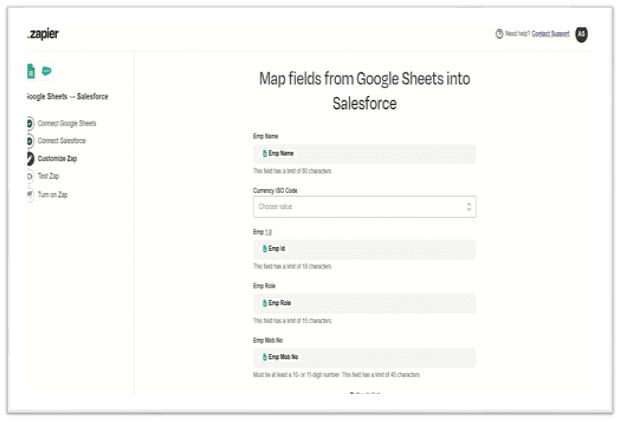
Step 13: Click on the Send test and check if the record is created in Salesforce.
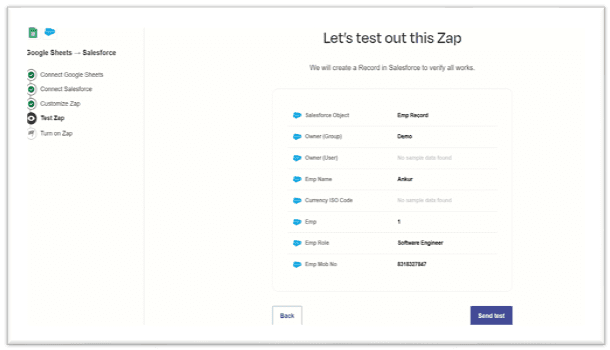
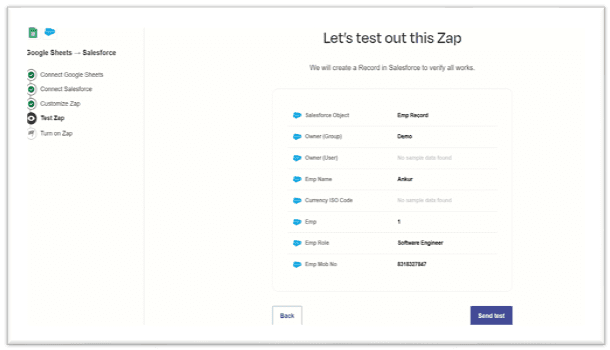
Step 14: Check that the records are created in Salesforce, as shown below.
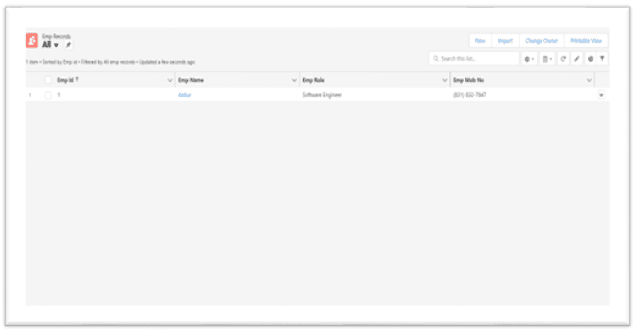
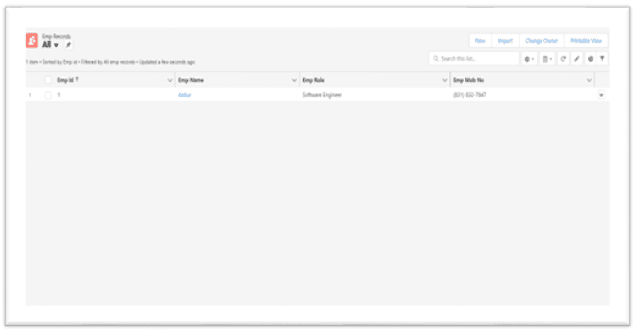
Step 15: Click Turn on Zap to activate, as shown below.
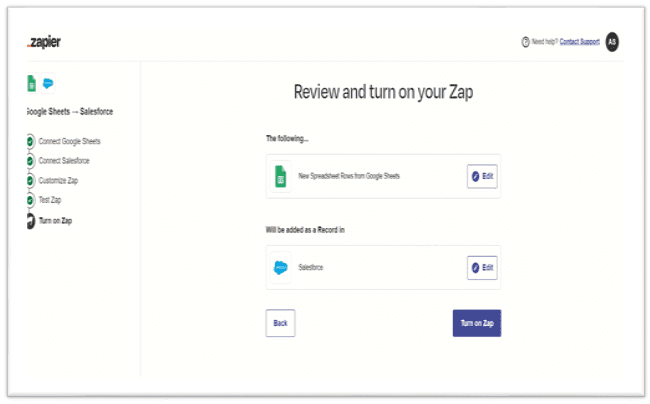
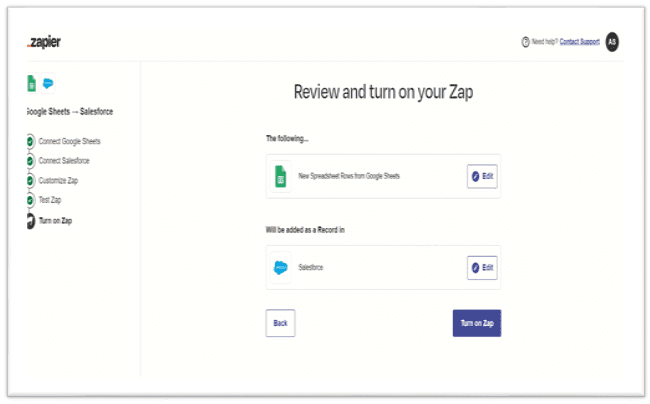
Conclusion
Salesforce integration is about connecting Salesforce with other tools and systems to connect complex systems and automate business processes seamlessly. When integrated with various third-party applications, Salesforce provides benefits such as ease of use, empowering business decisions, building customer networks, and increasing revenue. Zapier acts as a binder between these applications by automatically transferring data – from one application to another. Salesforce Integration serves the purpose of establishing communication between this software and sharing the data for increased performance.











