I know, after reading the title, a lot of questions must have come to your mind how can a chat application build without a backend. But you read it right. We can build a chat application without using the backend!
In this article, we will cover the components that will be needed to build it.
Firstly, let’s go through the importance of chat applications in the current era. Nowadays, communication plays an important role in building relationships in business, social, and personal life. For instance, chat applications are one of the forms of communication. Almost everyone uses chat applications in any form, like personal chat, business communication etc.
To integrate chat applications on your website or in web applications, you either have an option to integrate third-party libraries which is quite costly in a long run. Or you can build an application using traditional approaches like having a backend and all the middleware components.
Areas Where Chat Applications Play an Important Role
- Hotels and Food Delivery sectors
- Banking Sector
- Social Media
- Railways
The Components We Will Use To Build This Application
We will use the following application for building a chat application from scratch: –
- Angular
- AWS AppSync
- GraphQL
- AWS Dynamo DB
- AWS Cognito
Let me give you a brief introduction to all these components.
Angular – Angular is an application framework and development platform for creating efficient single-page apps.
AWS AppSync – AWS AppSync is a fully managed service that makes it easy to develop GraphQL APIs. By handling the heavy lifting of securely connecting to data sources like AWS DynamoDB.
GraphQL – GraphQL is a query language for APIs and a runtime for fulfilling those queries with your existing data. It is an application layer server-side technology which is developed by Facebook.
AWS Dynamo DB – AWS Dynamo DB is another AWS service that provides us with ways to save data in NoSQL form. It is a fully managed, server less, key-value NoSQL database. This is designed to run high-performance applications at any scale. And in a chat application, we need performance and scalability both.
AWS Cognito – Amazon Cognito helps you add Authentication and authorization to your web and mobile apps quickly and easily. It provides us with 30+ methods. This give us full control of user authentication and authorization.
The Architecture We Follow to Implement a Chat Application Without a Backend
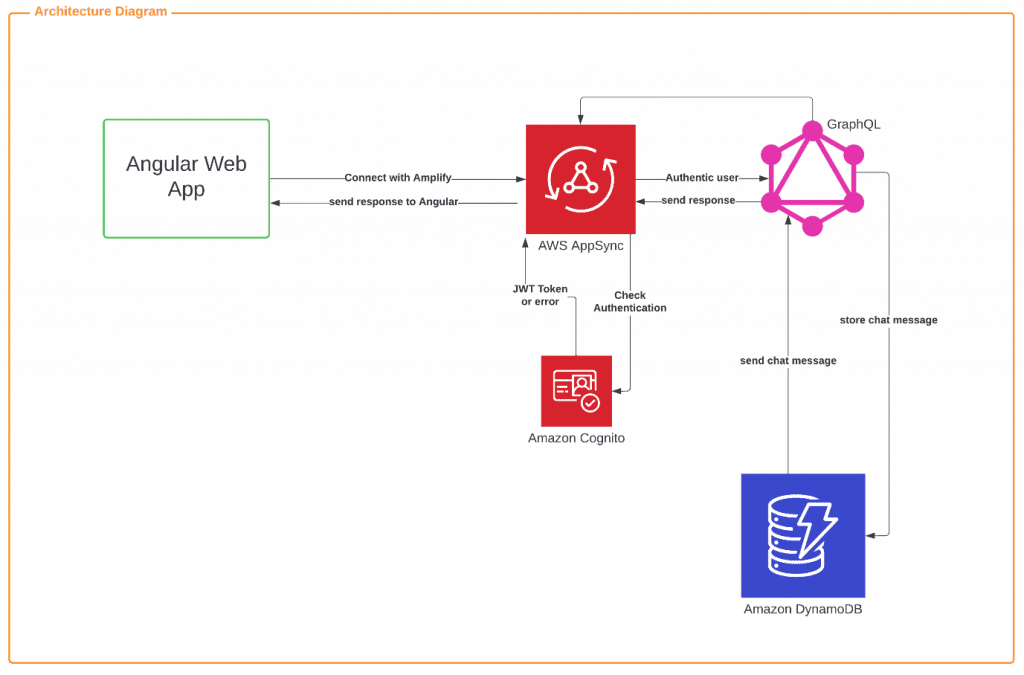
- First, you need an angular library. That will provide you ways to connect with AWS Amplify i.e., aws-amplify, aws-amplify-angular.
- AWS amplify provides you with ways to connect with AWS App Sync. It provides us GraphQL Schemas and resolvers to connect to a Dynamo DB.
- AWS Amplify provides you ways to connect with Amazon Cognito, which will help you to register and authenticate users. You need a amplify authenticator component which has class Auth which will help provide us various methods like signup, signin, signout, forgot password, Check out the complete API here.
- Once the user is authenticated successfully you can initial chat and store and retrieve from Dynamo DB. For that, you need to create a schema, mutations, subscriptions, and queries which will help you to save data and retrieve data from Dynamo DB.
- Schemas: It is the most basic component of GraphQL which represent a kind of object you fetch from a service. Example:
type ChatTable = {
__typename: "ChatTable",
id?: string | null,
message?: string | null,
sender_id?: number | null,
receiver_id?: number | null,
assets_id?: string | null,
created_date?: string | null,
updated_date?: string | null,
}Mutations: Mutations are special because they define the entry point of every GraphQL query. For example, whenever a writes operation occurs it should send explicitly via a mutation.
type CreateChatTableMutation = {
createChatTable?: {
__typename: "ChatTable",
id?: string | null,
message?: string | null,
sender_id?: number | null,
receiver_id?: number | null,
assets_id?: string | null,
created_date?: string | null,
updated_date?: string | null,
} | null,
}Subscriptions: Subscriptions are the most special operation it will keep on listening to the mutation whenever any mutation happens it runs an operation based on it. Send the response to UI. For example, when someone enters a new chat, it listens and sends the response to UI that the new chat initializes.
type OnCreateChatTableSubscription = {
onCreateChatTable?: {
__typename: "ChatTable",
id?: string | null,
message?: string | null,
sender_id?: number | null,
receiver_id?: number | null,
assets_id?: string | null,
created_date?: string | null,
updated_date?: string | null,
} | null,
}Queries: Queries will help you with crud operation please find the example below for getting requests.
query ListChatTables(
$filter: TableChatTableFilterInput
) {
listChatTables(
filter: $filter
) {
items {
id
message
sender_id
receiver_id
assets_id
created_date
updated_date
}
}
}
`Advantages and Disadvantages over Rest Framework
-
Advantages
- Nowadays performance of an application in terms of speed is a major concern and what this architecture solves is it reduces execution time. You can fetch data with a single GraphQL API call. Also, as it runs in the application layer, so the middleware complexity reduces.
- Easier and faster to build applications.
- Only pay for the services you use.
- Modern UI-driven approach to building applications.
- It provides web-based analytics.
-
Disadvantages
- Lack of resources for the complex calculation.
- Missing design pattern for a complex application.
- It does not based on the HTTP caching methods that enable storing request content.
- Overkill Cost for small applications.
- When using AWS Amplify, you cannot distribute load balancers.
A place for big ideas.
Reimagine organizational performance while delivering a delightful experience through optimized operations.


Conclusion
To sum up, I have covered all the components which will help you to build the real-time chat application without the backend. Therefore you can build fast and reliable applications with a modern UI template. In today’s era execution time plays an important role. And to achieve this we can capitalize the power of AWS App Sync. It’s little expensive but it provides fully secured and scalable chat application. That too without overhead of managing the backend. This makes it cost effective chat development option.











