Automation is at the forefront of all enterprise IT solutions. If processes overlap, use technical resources to automate them. If your function takes a long time, find a way to automate it. If the task is of little value and no one needs to work on it, automate it. This is the simple theory behind Automation. Azure Automation is a technique that enables tasks to be automated in a cloud-based environment.
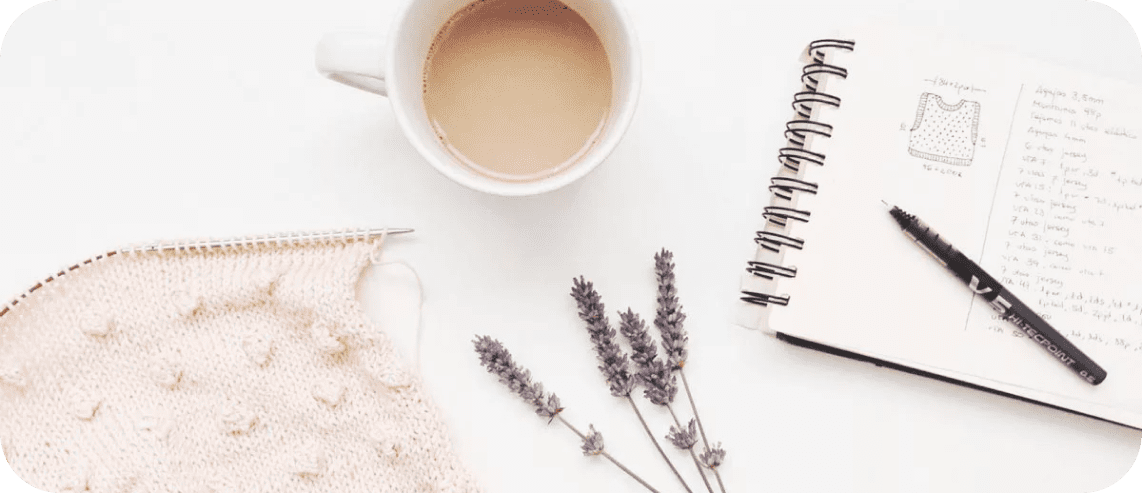
Firstly, what is Azure Automation?
Azure Automation is an affordable, cloud-based automation platform. We offer comprehensive automation services that can automate tasks that take up valuable time for your IT staff.
You can also configure Azure Automation to interact with and automate your on-premises infrastructure. The component that enables this functionality is called the Azure Hybrid Runbook Worker. Built on PowerShell workflows, it is compatible with multiple vendors, cloud platforms, and on-premises systems.
Azure Automation is a platform that provides comprehensive automation services while remaining cost-effective with low acquisition and operating costs. With Azure Automation, IT and service desk staff can automate stranded and time-consuming tasks.
Azure Automation is compatible with multiple providers, cloud platforms, and on-premises systems. The platform eases IT staff by providing a graphical user interface that minimizes the need for specific scripting skills. It is based on PowerShell and has various integration options.
While running as a cloud-based service allows Azure Automation to configure to interact with and automate on-premises infrastructure using the Hybrid Worker component, Azure Automation’s Hybrid Runbook Worker feature will enable you to host roles. Runbooks delivered to one or more designated hybrid worker machines after being saved and edited in Azure Automation. Runbooks can be run directly on a computer that has; These runbooks interact with local resources in your environment and other tools that manage those local resources.
Hybrid workers can be deployed as cloud devices back to the customer environment over VPN or as on-premises devices back to Azure Automation over the internet.
Benefits of Azure Automation
Thanks to the development of Azure Automation as a cloud platform, deployment is easy and set up worldwide at the push of a button.
The relative cost of using and deploying Azure Automation is small because you bill on a pay-as-you-go model where you only pay while your automation runs. “Time to Run” is free. It dramatically reduces the initial effort to realize significant automation benefits.
With over 300 PowerShell integration modules available, many integration options cover both Microsoft and third-party products and services. The vendor is also increasingly releasing his PowerShell modules for existing platforms.
Azure Automation uses existing PowerShell modules and provides various programming options to extend usability further.
- Graphical: Written and edited entirely graphically based on Windows PowerShell.
- PowerShell: Text runbooks based on Windows PowerShell scripts.
- Python: Python-based text runbooks that extend automation to Mac OS X, Linux, and Unix.
In summary, the benefits are: From running automation.
- Ability to run runbooks on-premises and store data in data centres.
- Available worldwide at the click of a mouse.
- Maintaining multiple deployments in stages is easy and can be automated.
- Cloud provider handles her SaaS. That is infrastructure maintenance, updates, and patches.
Disadvantages of Azure Automation
A drawback or limitation of Azure Automation is its cloud nature.
Automating on-premises resources requires outbound internet access from the data center.
- Data stored in the cloud may need to be encrypted.
Although a new technology, Azure Automation has a generic user interface that does not match the productivity benefits of on-premises systems such as System Center Orchestrator. Unless Kelverion Runbook Studio creates it, it will make the graphical user interface.
Or, your infrastructure setup and security policies do not allow outbound Internet access from your data center. It would help if you used local automation such as System Center Orchestrator.
What's unique about Azure Automation?
Microsoft Azure Automation has designed it to be a simple and fast cloud platform. PowerShell offers many features: it integrates with other or existing systems by creating PowerShell integration modules. Speeds up flexible workflow processes. The operational reliability of different tools across different departments is improved. Reduces manual work in detecting errors and fixes. This service also provides the following features: Runbooks are a unique feature of Azure Automation. It helps automate these time-consuming tasks, which can take a long time to execute and execute and can quickly lead to common errors. Graphical authoring is another unique feature of Azure Automation. You can add activities from existing libraries in your runbook and link them to your workflow—no need to write complex PowerShell scripts.
Why Use Azure Automation?
There are two significant reasons why you can use Azure Automation for your business –
- The specified task is repetitive.
- The study does not require human interaction.
In either case, Azure Automation can be deployed to lower operating costs and improve output performance. Beyond that, you can use Azure Automation for many other reasons. For example, some enterprises use Azure Automation to manage virtual machines at scale.
What are the Different Azure Automation?
From the type of tasks it has carried out, Azure Automation can have divided into five categories:
- Process Automation
- Configuration Management
- Update Management
- Shared capabilities
- Heterogeneous Support
1. Process Automation
Process automation allows you to automate repetitive and time-consuming tasks. Process automation can reduce operating costs while increasing the efficiency of these redundant tasks.
Process Automation supports using other public systems for results. This technique can synchronize multiple resources to create a complete automation engine.
2. Configuration Management
The first category concerns change tracking and inventory management. It’s designed to keep track of what’s going on.
Virtual Machines
Servers
IT Infrastructure
This service lets you track crucial changes and alert you when it happens. Configuration management may be tedious.
The second category of configuration management is Azure Automation State Configuration. This cloud-based capability allows you to manage Desired State Configurations (DSC) resources within Azure Automation. Configuration management can modify or apply configurations to these virtual and physical systems.
3. Update Management
Update Management is one of the best features of Azure Automation for large and medium-sized companies. Managing all on-premise and cloud systems becomes easier with Update Management. Let us consider that your organization has hundreds of VM and physical machines. All are updated and compliant so that the employees in your organization can work efficiently.
It allows you to schedule updates and other crucial installations from a single portal. You can decide when to go on with the update or when to pull it from deployment. With Update management, you can check your maintenance schedules and inform your employees of server downtimes and system unavailability errors.
4. Shared Capabilities of Azure Automation
Once you start using it, you’ll understand that this is the next big thing in Azure Automation. Here are some of the shared features of Azure Automation:
Shared Resources
Role-Based Access Control Configuration
Flexible Scheduling
Source Control Integration of Heterogeneous Systems.
Auditing
Tagging
Azure Automation offers a myriad of shared resources.
- Schedules: Allows you to trigger powerful automation at predefined times.
- Credentials: Allows you to store compassionate information for later use in runbooks and shared configurations.
- Connections: You can define different relationships between runbooks and runtime configurations.
- Variables: Allows the creation of storage locations for all content at runtime. Runbooks and configurations get their data from variables at run time.
Other important sharing features are role-based access control (RBAC) and source control integration. RBAC allows you to grant different levels of permissions to team members. This control will enable you to isolate employees and only allow access to the documents they need.
RBAC provides 11 levels of action control.
- Owner
- Contributor
- Reader
- Automation Operator
- Automation Job Operator
- Automation Runbook Operator
- Log Analytics Contributor
- Log Analytics Reader
- Monitoring Contributor
- Monitoring Reader
- User Access Admin
The third prominent common feature of Azure Automation is User Source. Control integration. This feature allows you to promote and manage code written by your development team.
5. Heterogeneous Support Across Systems
Azure Automation works across multiple platforms and systems. This ability allows you to integrate workloads across various operating systems like Windows and Linux.
This feature could be very advantageous if you have an organization where you often come across various VMs and operating systems.
A place for big ideas.
Reimagine organizational performance while delivering a delightful experience through optimized operations.


Azure services for Automation
Several Azure services can meet the above requirements. Each service has advantages and limitations, and customers can use different services to meet their automation needs.
Azure services for Automation:
Azure Resource Manager (ARM) Templates and Bicep
Azure Blueprints
Azure Automation
Azure Auto manage (for configuring and managing machines)
Responding to External Events:
Azure Automation
Azure Policy Guest Config (Take action when a resource’s compliance status changes.)
Complex orchestration and integration with first or third-party products:
Azure Logic Apps
Azure Functions or Azure Automation. (Azure Logic Apps has over 400 connectors to other services, such as Azure Automation and Azure Functions, which can use to enable complex automation scenarios.)
Conclusion
Azure Automation allows you to reduce your time on repetitious tasks constantly. By creating Runbook and configurations, you can save a reasonable amount of time for your organization. With support from multiple applications, you can write codes in Python or even scripts in PowerShell to create your Runbooks. Whatever your automation needs are, you can use Microsoft Azure to automate them effectively and get your outputs efficiently.
Azure Automation is a Software-as-a-Service (SAS) that provides scalable, reliable automation processes for all IT-related operations in your organization. Organizations can use Azure automation to standardize standard processes and reduce error-prone manual work. Allow multi-user access and manage configuration changes from Windows to Linux.
In summary, if your data security rules require you to run in a data center with no internet connectivity, Azure automation solutions are probably not suitable. Assume Internet access from your data center is not a showstopper. In this case, the benefits and flexibility of modern cloud automation tools far outweigh on-premises automation approaches.
Azure Automation Runbooks, Azure Logic Apps, Azure Service Bus, and Azure Function Apps all contribute to advanced automation capabilities in the Azure cloud.












