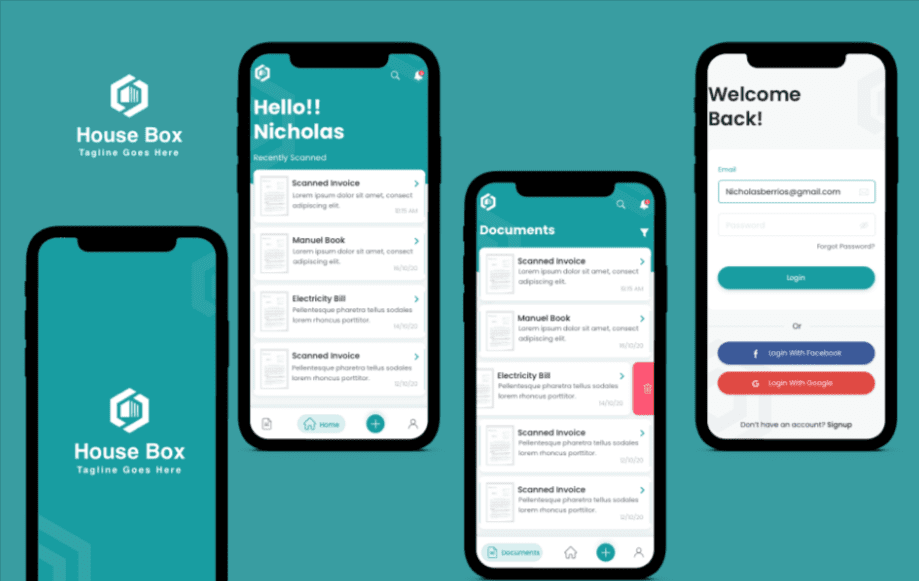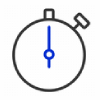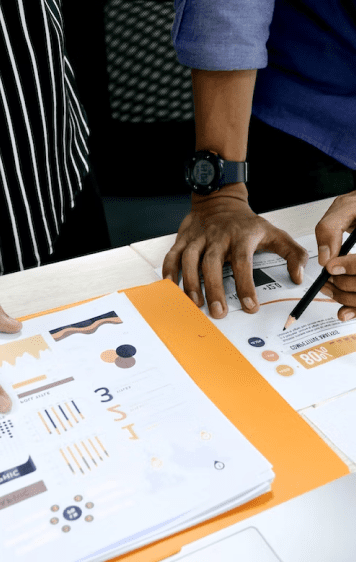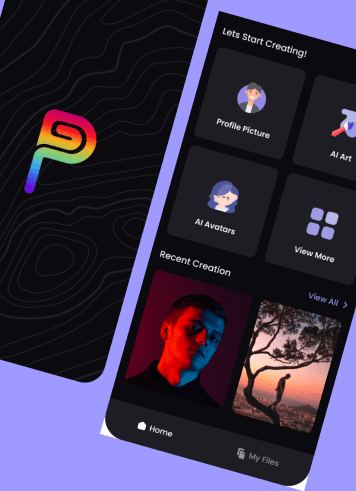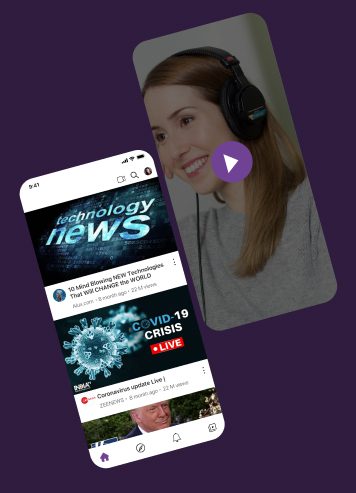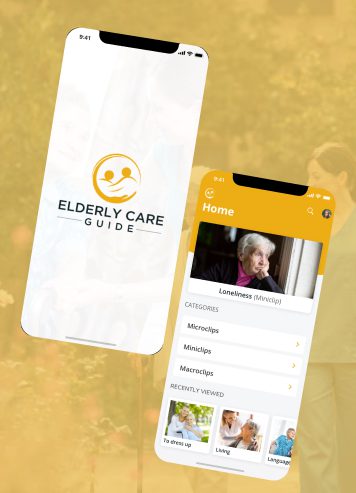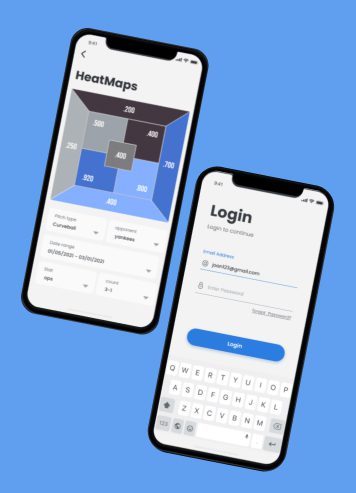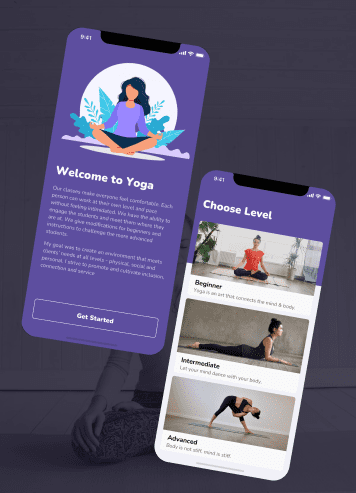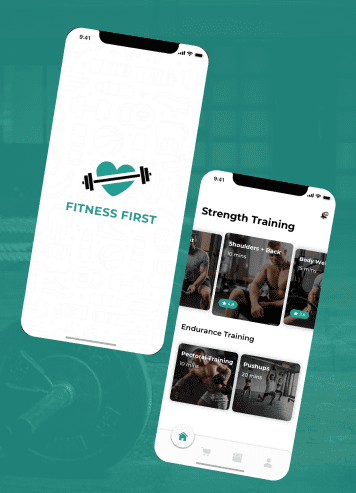The HouseBox App is designed and built with the Flutter framework, which provides its users with an uninterrupted working environment. These numerous functions improved the platform’s stability and usability, allowing it to outperform the rival app. This app’s key features include the following:
Document icon – The document option allows users to edit, delete, download, search, and filter their documents. The bell icon allows the user to view all alerts and set an alarm for a better experience.
Home – The home page displays all recently scanned documents. The user can repeat the process described above, but only with recently opened documents.
Scanned Documents – Users may scan numerous documents, crop, rotate, and save them with various tags. Users will receive a notice when the document is saved, which will appear in the upper right corner of the screen.
Profile – The user can edit their profile at the profile area. In addition, the user can change the password, log out of the profile, alter information, and do a variety of other things. Personal information such as a password, email, profile picture, and phone number are all concealed. At the same time, activate the notice.
Stay Updated – When a new document is added to the file, users immediately alerted. The notification button may be turned on/off as needed.