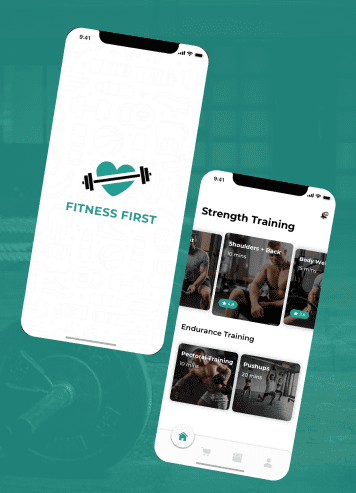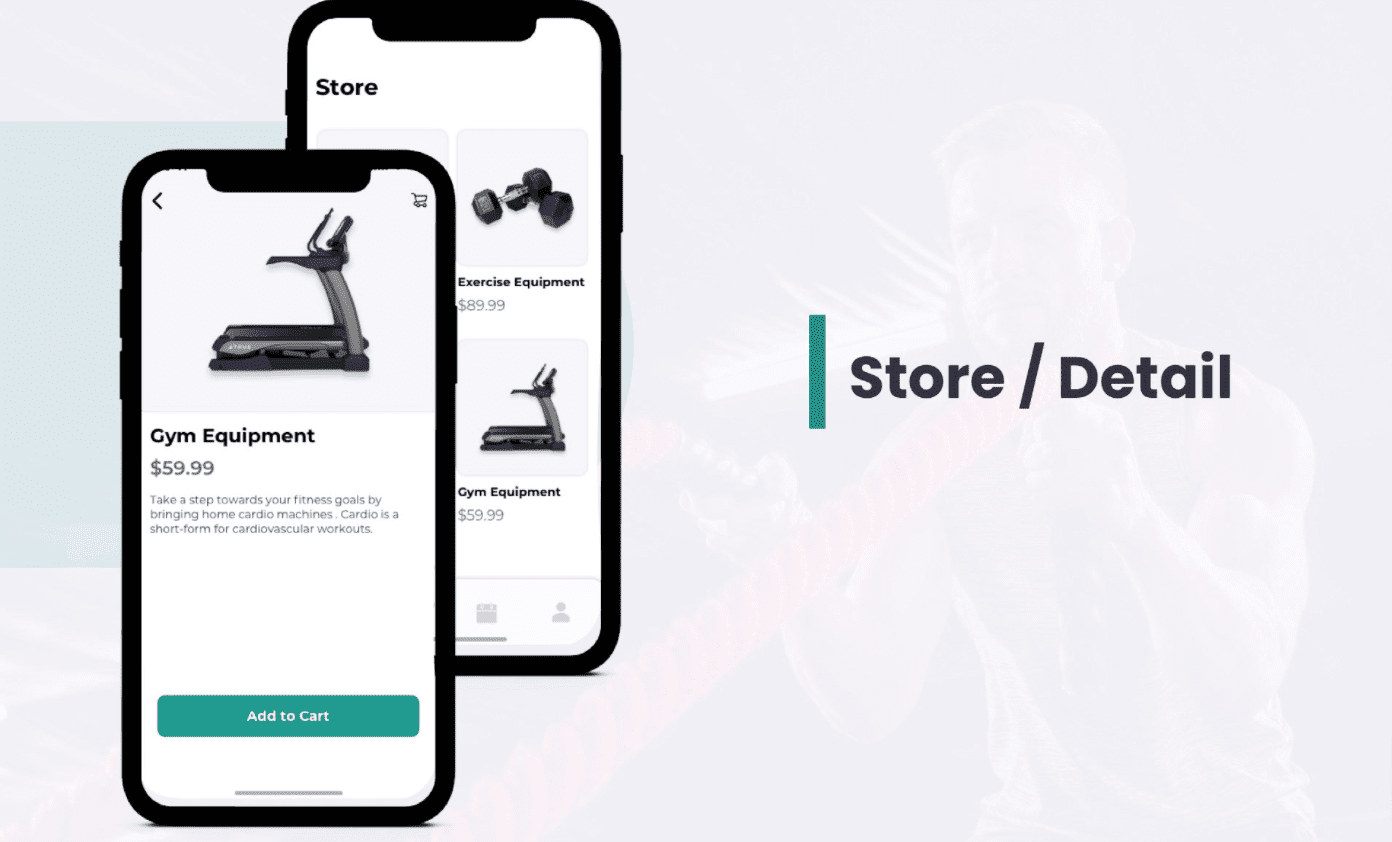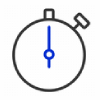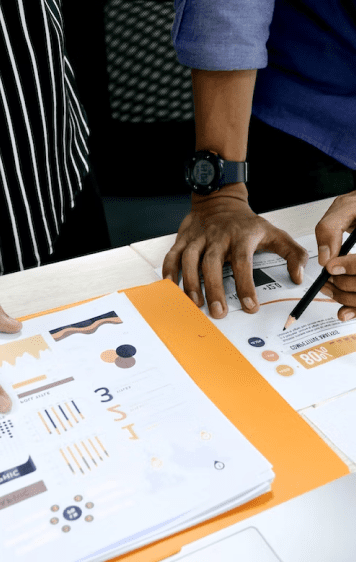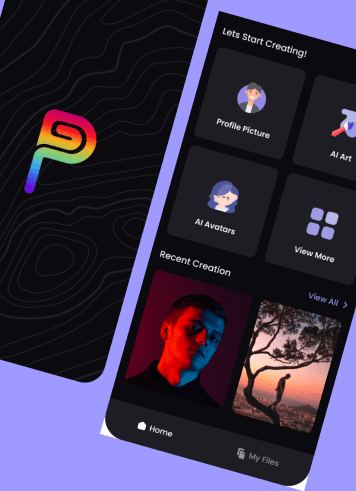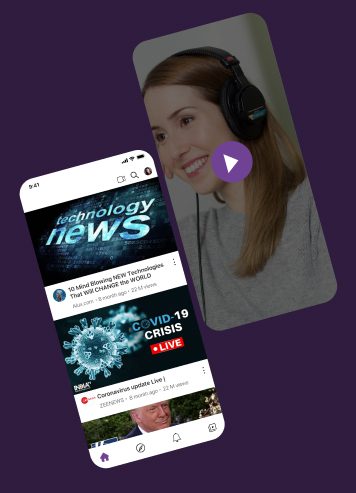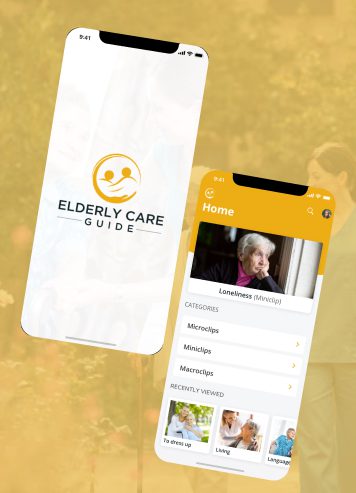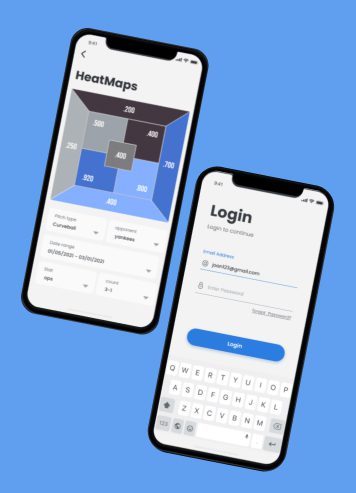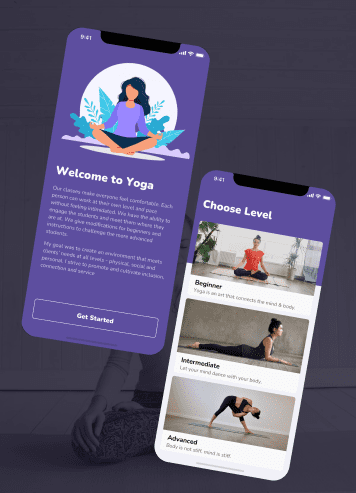Based on the client’s requirements and target audience, we recommended developing a cross-platform mobile app using the Flutter framework. Flutter has benefited us in improving the app’s functionality and performance. Users of the app may access 4G fitness courses, training session videos based on individual strength, dietary assistance, sports enhancement, a store, a pro shop, and a choice of group programmes for all ages, including Pilates and Yoga. Some of the functionalities and features of the app are below
Home: On the main screen, a horizontal slider with ratings and session time displays different training session videos. Users may choose from a variety of training programmes based on their skills, interests, and age group. When a user picks a training video, the screen is redirected to the training video screen. On the same screen, immediately below the video, the user may see the session’s short description and begin the training by pressing the ‘Attend Training’ button.
Cart Integration and Store Development: From the cart screen, users can access the online store from where they can buy the Gym types of equipment. The store screen shows all the gym equipment along with its price. When the users select any particular equipment, it leads them to the Add to cart screen -> Go to Cart -> My Cart. On the My Cart screen, user can see all the information such as the selected items, total amount, number of each item user is buying. There are 2 buttons (+ and -) available for users, which allows them to increase or decrease the number of each item they want to buy. On the same screen, payment buttons are available from where users can make the payment and purchase the equipment.
My Training: My Training section includes the list of the sessions attended by the user.
Profile In the profile section, the User’s information is visible.
(i) Users can change passwords by clicking on the change password option.
(ii) Users can turn on/off the notification button based on their requirement to allow notification from the application.
(iii) From the manage subscription option, the User can take a subscription to the application. If already subscribed, unsubscribe anytime
(iv) Able to logout from application by hitting logout button.
(v) Users can also edit their details like : Phone number, Email address and profile picture by hitting the edit button.
Stay Updated :
Users will receive notifications whenever a new course is added. So there’s no need for people to look for something new if they’ve gone through all of the courses.
There is also a notification screen available in the application through which users can check old notifications.
Accessibility : Users first need to register themselves from this mobile application and then need to login in the application.
Subscription:
Users must initially subscribe to the app in order to access any level of app data. Users can also unsubscribe at any moment after purchasing a subscription through the profile area.
Platform: This application can be accessible on both android and iOS devices easily.