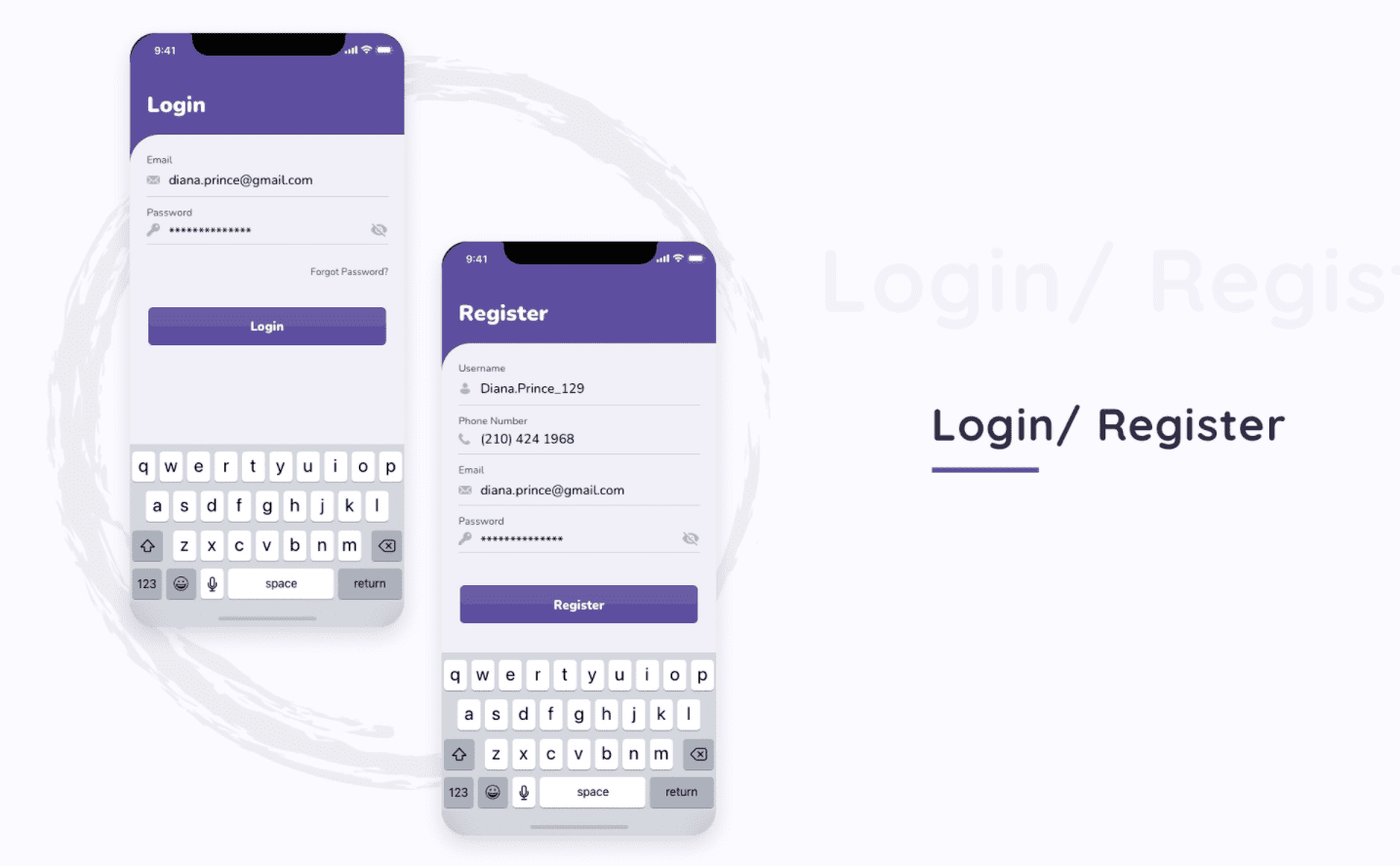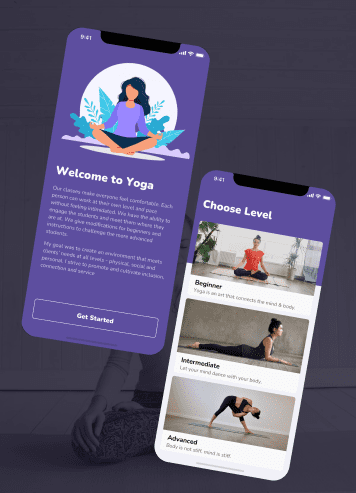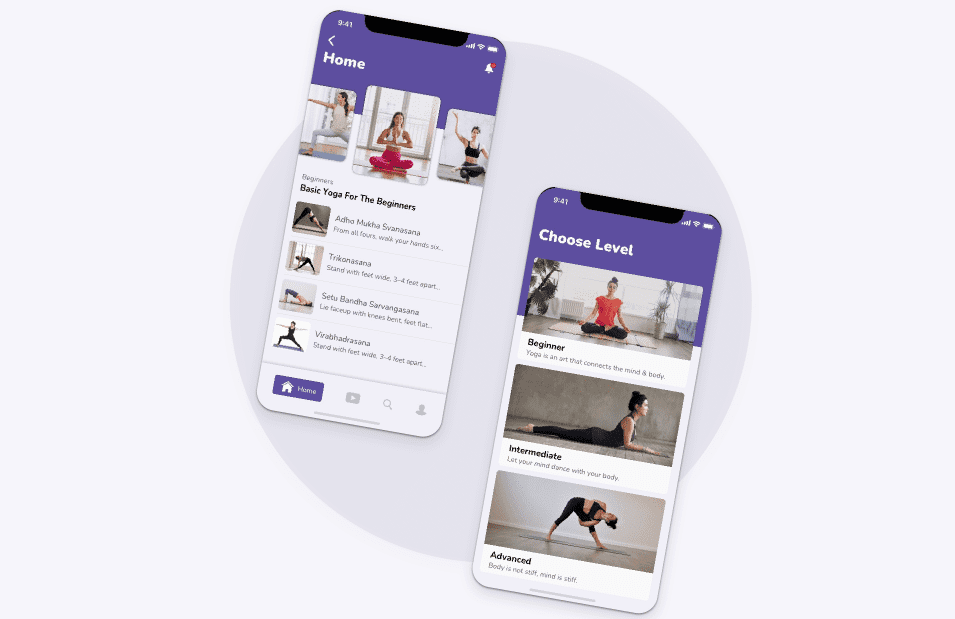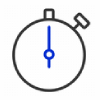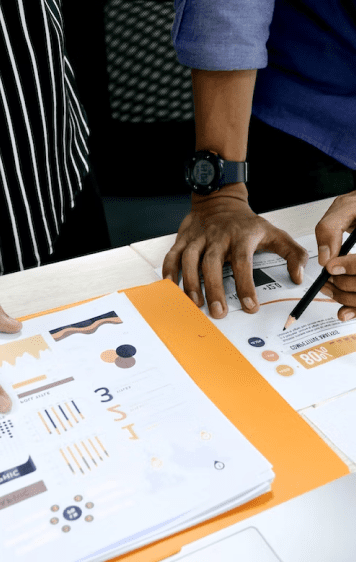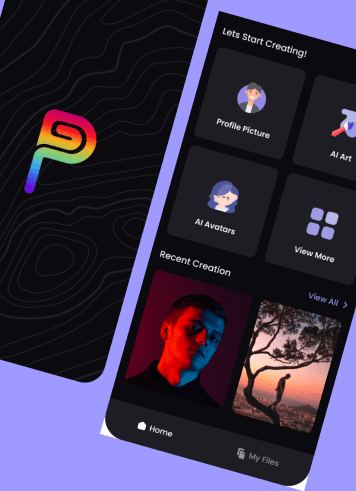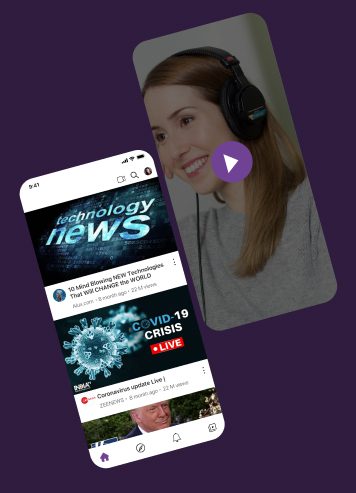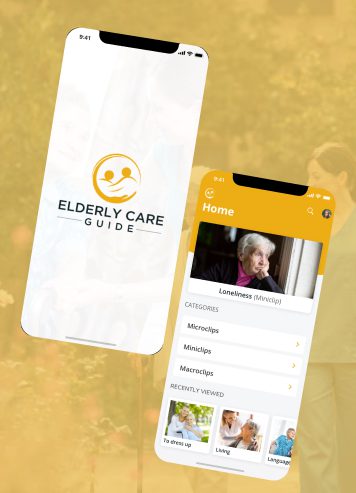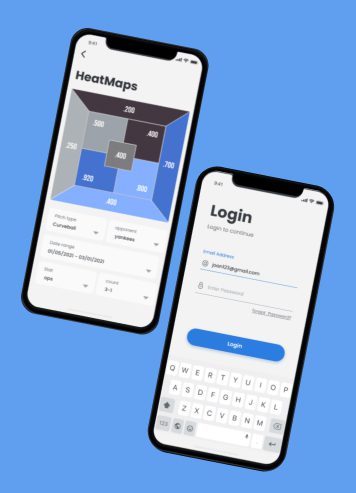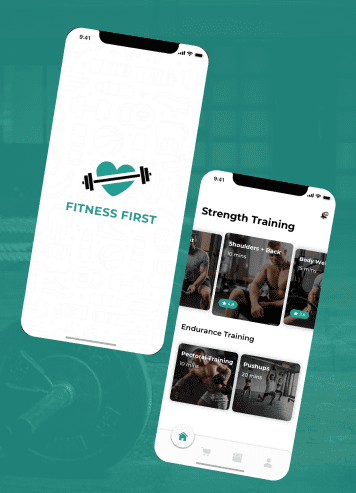The client wishes to create an app that is user-friendly, and the Flutter mobile application framework provides complete freedom in creating an application that is simple to use.
Home: There are several courses accessible here, which are shown in a horizontal slider. Each course includes a number of video lessons. When a user picks a “Course” and then a “Lesson,” a video will begin to play. On the same screen, just below the video, there are two buttons (Next and Previous) that allow the user to rapidly navigate to another course.
A noted area is also provided here, where users may add notes for a specific course and view all previously contributed notes.
My Module : My module area is a place where visitors may quickly access previously attended courses. Users are not required to recall which course they were on. Again, each course has a number of video lessons. When a user picks a “Course” and then a “Lesson,” a video will begin to play. Other lessons from the same course will be accessible to viewers on the same screen, just below the video, allowing them to swiftly move to another lesson.
Search: Using the search capability, users will be able to search for any course by inputting the course name and a keyword.
Profile: Information about users will be presented in the profile area.
(I) By selecting the Update Password option, users can change their password.
(ii) Users can enable or disable the notification button based on their needs in order to get notifications from the program.
(iii) The manage subscription option allows the user to purchase an application subscription. If you have already subscribed, you may unsubscribe at any time.
(iv) Able to log out of the program by pressing the logout button.
(v) By clicking the edit option, users may also change their phone number, email address, and profile image.
Additional characteristics include:
Feedback and FAQ are two more services offered to users.
Feedback: If users wish to provide valuable feedback regarding any courses, lessons, or the whole program, they can simply do so by accessing the feedback screen from the level area of the app.
FAQ: If customers are having problems with the app or courses, there are several FAQs accessible to read for a fast understanding.
Accessibility: Users must first register with this mobile application before they can log in.
Notifications:
Users will receive notifications whenever a new course is added. So there’s no need for people to look for something new if they’ve gone through all of the courses.
The program also has a notification page where users may review previous alerts.
Subscription: In order to access app data at any level, users must first subscribe to the app. Users can also unsubscribe at any moment after purchasing a membership through the profile area.
If customers wish to subscribe, it is a simple process because we use “In-App purchase” for the yearly membership.
Subscription on the Android platform: If a user is using an Android smartphone, Google Pay will handle the payment procedure.
Subscription on the iOS platform: If a user is using an iOS device, Apple Pay will handle the payment procedure.
Platform: This software is simply available on both Android and iOS smartphones.